What are the signs of VirLock ransomware?
Many of computer users might don’t know what is the VirLock ransomware, and they don’t know the features of this ransomware virus. Now I will show you some signs to make you know this infection on your computer.
1) Usually, if your computer gets infected VirLock ransowmare, you might receive a pop-up page with message that “Your Computer Was Automatically Blocked”,
2) The files on your computer are blocked.
3) And infects executable files on victim computer and ask to pay ransom in BTC.
There is no doubt that you will notice the message from VirLock ransowmare like that;
NATIONAL SECURITY BUREU
Your computer was automatically blocked. Reason: Pirated software found on your computer.
Your computer is now blocked. 7 files have been temporarily blocked on your computer.
To regain computer access and restore files you are required to pay a 250 USD.
Blocked files will be permanently removed from your computer if the find is not paid.
The NSB has two ways to pay a fine:
1. You can pay your fine online through BitCon.
….
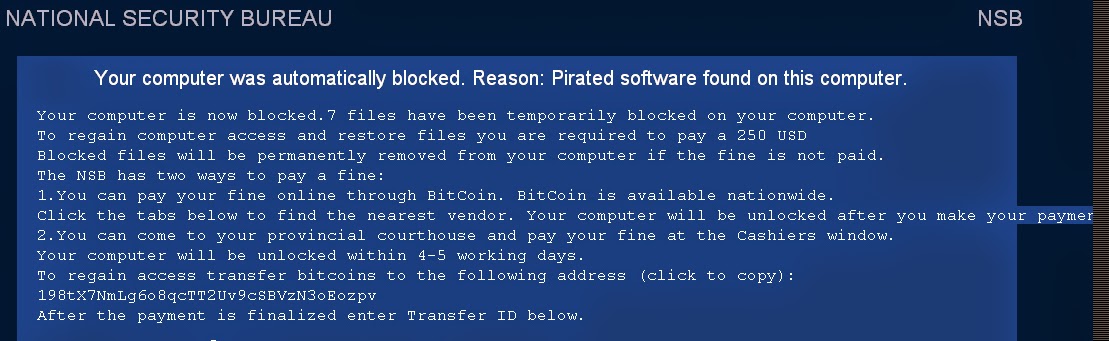
VirLock ransomware comes in freeware, toolbar, games, and other downloadable apps that are costless. Some people may install the programs packed with other malware code intentionally by agreeing to the terms and conditions of the downloaded program.
If you have got the message from your computer, your computer might be attacked by VirLock ransomware. And if your files have been blocked, please don’t pay the fine which has shown on your screen. Just try to remove this ransomware virus from your computer.
There are Two Ways to VirLock Ransomware
Manual Removal of VirLock Ransomware
Step One: Terminate processes and service run by VirLock Ransomware.
Activate Task Manager.
For Win 7/XP users,Click Ctrl + Alt +Delete
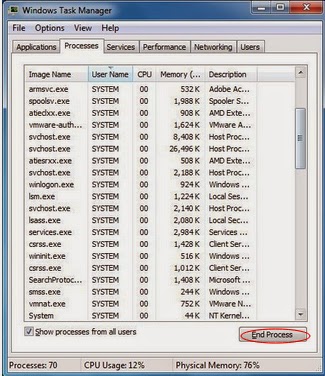
Win8 users: Ctrl + Shift + ESC
Search for harmful processes and services of the virus listed in the following. Click on the items to select them and click End processes.

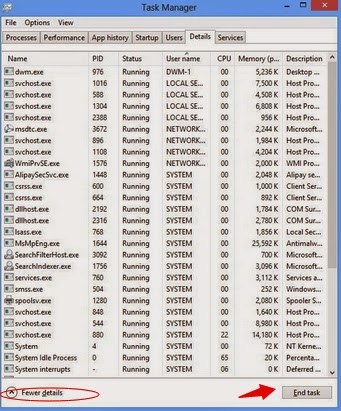
Step two: Delete hidden files of VirLock Ransomware.
*For Windows 8 users
1. Start Windows Explorer from Start screen, navigate to View tab. At Show/Hide column, tick both File name extensions and Hidden items and hit Enter.
1. All hidden malicious files outlined below are now displaying. Find out all of them and remove altogether.
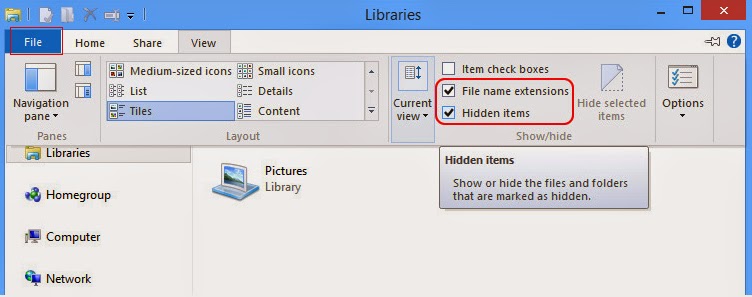
*For Windows 7/XP/Vista users
1. Open Control Panel/ from Start menu and choose Folder Options to proceed.
2. Find View tab and select Show hidden files and folders at Advanced Settings column. Then click OK to apply the change.
3. Search for the futile files listed below in the computer by following the path name and delete them permanently.
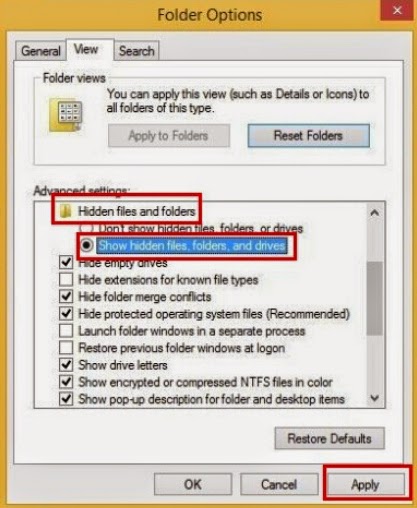
Step 3: Remove all infected files and registry as follows:
%temp%\.exe
C:\Program Files\
HKEY_LOCAL_MACHINE\SOFTWARE\Microsoft\Windows NT\CurrentVersion\Image File Execution Options\msmpeng.exe
HKEY_LOCAL_MACHINE\SOFTWARE\Microsoft\Windows NT\CurrentVersion\Image File Execution Options\msseces.exe
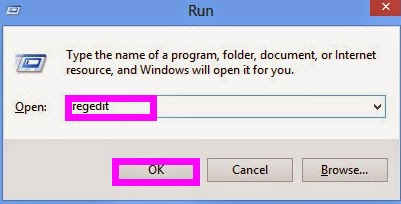
Automatically Remove VirLock Ransomware (Recommended)
a. Download powerful, professional and easy-to-use removal tool here
Follow the guides below to install SpyHunter
1. When you have finished downloading, please double-click on the .exe icon on your desktop.


2. Give your allowing to run when Windows prompts you as to whether or not you wish to run removal tool.

3. Follow the Command Prompts shown the screen to finish the installing.


4. Start scanning your system after installing.

5. Clear up all detected items by clicking remove button.

To Ensure Your Computer Healthy, Please Check Your PC with RegCure Pro
After the scanning with SpyHunter, to make sure your computer safe, please check it with RegCure Pro again.
RegCure Pro is a tool to fix the common problems that cause PCs to become slow, sluggish and erratic performers. This software is a fantastic cleaner. It gets rid of active malware and viruses, registry errors, junk files, unneeded process and programs that slow your PC down and make for long startup times.
1.Click here to download RegCure Pro

- Please select Save or Run to install the application. (If you choose to save the application, we recommend that you save it to your desktop and initiate the free scan using the desktop icon.

- Once the file has downloaded, give permission for the Setup Wizard to launch by clicking the "Next" button. Continue following the Setup Wizard to complete the RegCure Pro installation process.


- Click “Start Scan” to do a scan with your system.

- Delete all detected issues and fix PC with RegCure Pro.

Kindly Notification:
To kick out of VirLock ransomware virus from your system, you should master good computer knowledge, for the removal process is related with host files and registry, if you make any mistake, it will cause system crash and files missing. You are welcoming to download the powerful removal tool here.
No comments:
Post a Comment