A new ransomware called CoinVault has been encrypted your files which have stored on your computers? You cannot remove it and get back your files? Please read more here.
You are bit worried about new ransomware CoinVault?
Since these days, many users have been facing a difficult problem on their computers, a new ransomware called CoinVault released and it have done many dangerous activities on the infected system. Most of the installed computers have suffered an issue that the data files on the system have been encrypted by this ransomware virus. And if victims check the computers, they will see the path of the files started with the %Temp%\CoinVaultFileList.txt.
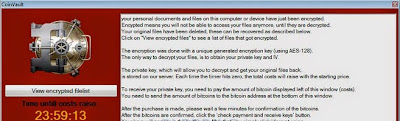
CoinVault ransomware seems to be found to target computer many kinds of documents type, like
“ .odt, .ods, .odp, .odm, .odc, .odb, .doc, .docx, .docm, .wps, .xls, .xlsx, .xlsm, .xlsb, .xlk, .ppt, .pptx, .pptm, .mdb, .accdb, .pst, .dwg, .dxf, .dxg, .wpd, .rtf, .wb2, .mdf, .dbf, .psd, .pdd, .pdf, .eps, .ai, .indd, .cdr, .dng, .3fr, .arw, .srf, .sr2, .mp3, .bay, .crw, .cr2,.dcr, .kdc, .erf, .mef, .mrw, .nef, .nrw, .orf, .raf, .raw, .rwl, .rw2, .r3d, .ptx, .pef, .srw, .x3f, .lnk, .der, .cer, .crt, .pem, .pfx,.p12, .p7b, .p7c, .jpg, .png, .jfif, .jpeg, .gif, .bmp, .exif, .txt.” ( It is a quote from a victim)
CoinVault introduces no new capabilities to those already observed in existing ransomware, such as Cryptowall 2.0, CryptoLocker, CryptoWall and Critroni or other encryption virus 2014. The ransomware infects victims via spam.
CoinVault is a member from CryptoGraphic Locker family which can inject binary contains the functionality to encrypt files. As long as files are encrypted, you are prompted with a ransom message and a decryption deadline. You can get a locked page with some fake and warning messages. You are asked to purchase bitcoins from Bitcoin websites and send the payment to the Bitcoin address provided on the locked page. CoinVault ransonware tries to scare victims by using warning message that “If you do not pay the ransom within 24 hours, the ransom price will increase.” Please don’t believe any message on the locked page and try your best to remove this ransomware virus once find it.
How to Get Rid of CoinVault Ransomware with Easy Steps
Step One: Restart your PC into Safe Mode with Networking.
*For Windows 7/Vista/XP users:
a. Restart the computer. Before Windows Welcome interface appears, please tap F8key constantly until Windows Advanced Options Menu displays.
b. On the black screen of Windows Advanced Options Menu, use the arrow key to move down and choose Safe Mode with Networking option by highlighting it. Then hit Enter on the Keyboard.
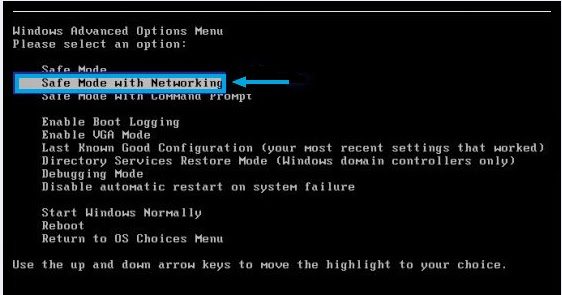
*For Windows 8 users:
a. Select Settings on the charm bar and then Power options. Press and hold Shift key on the keyboard and click Restart.
b. Click Troubleshoot on the displaying Choose an option menu and then Advanced option to proceed.
c. Choose Windows Startup Settings next and press Restart. After that, the computer will reboot and show nine start-up settings, click F5 to enter.
Step Two: Run a computer scan with SpyHunter Anti-Malware to remove CoinVault Ransomware
SpyHunter is a powerful Anti-Malware to detect and remove all traces of malware including worms, Trojans, rootkits, rogues, dialers, spyware and more.
1: Download the latest official version of SpyHunter by click the below download icon.
2: Once you have downloaded, double-click the installer file to start the installation.


3: Keep following the prompts shown on the screen in order to continue with the installation process.



4: When installing done, please start a full scan with your system.
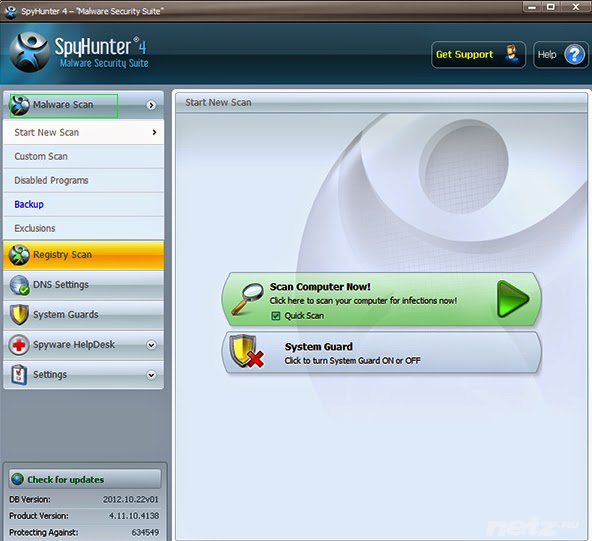
5: After the scanning, please check the results and remove all infected files.
Step Three: Restart your PC back to normal mode.
Double Check with RegCure Pro
After the scanning with SpyHunter, to make sure your computer safe, please check it with RegCure Pro again.
RegCure Pro is a tool to fix the common problems that cause PCs to become slow, sluggish and erratic performers. This software is a fantastic cleaner. It gets rid of active malware and viruses, registry errors, junk files, unneeded process and programs that slow your PC down and make for long startup times.
1.Click here to download RegCure Pro

1) You will need to click Save or Run to install the application. (If you choose to save the application, we recommend that you save it to your desktop and initiate the free scan using the desktop icon.

2) Once the file has downloaded, give permission for the Setup Wizard to launch by clicking the "Next" button. Continue following the Setup Wizard to complete the RegCure Pro installation process.


2. Click “Start Scan” to do a scan with your system.

3. Delete all detected issues and fix PC with RegCure Pro.

Notice: If your files have been decrypted by CoinVault Ransomware, you should scan your computer with famous removal tool here and remove this infection from your system.
>> Scan Your Computer with Famous Remover Here!
>> Get Rid of CoinVault Ransomware with Best Removal Tool Here!

No comments:
Post a Comment