How is your feeling about Advanced System Protector after reading the following attacked cases?
“I need your help to remove Advanced System Protector. It keeps sending me posts that I have to clean my computer. I googled it and ended up at your sight. I have installed dds and will copy paste and attach this when you respond. Thank you!”
“I'm helping a friend who seems to have a virus called Advanced System Protector along with a few other things ... Ask Toolbar, PC Performer, RegClean Pro, My PC Backup. If I had to guess, the McAffee that is running is also not a legit copy or has been infected because when I try to stop or uninstall it say it is an active subscription and she hasn't renewed her subscription for over a year.”
“I do not know how this happened, but now I have Advanced System Protector running in background, what it is, and do I need that or how can I get rid of it? I tried add-remove programs, but it says components are running so close all the components. Meanwhile is it safe to use the computer, Thank you for your help.”
Many computer users might encounter the problem of Advanced System Protector, and this post will tell you how to solve the problem completely.
Have Advanced System Protector running in the background, how do I remove it?
Usually, Advanced System Protector is known as a Potentially Unwanted Program or PUP. Once installed on the target computers, it starts to do some unwanted activities. It is promoted as an unregistered (free) and registered (full) Microsoft Windows system security cleaner and optimizer tool. It claims to help you fix the problems on the installed computers.
As soon as Advanced System Protector this program installed, it begins to do scan your computer without asking permission from users. As soon as the scans are completed, it will show a lot of fake pop-up messages which inform you that your computer has been infected with serious infections and errors, you have to fix all the detected issues by registering the full version of Advanced System Protector. Please don’t believe the pop-up fake messages from this program, for all the scans by this program may perform misleading results meant to scare or frighten victims into believing their computers have been manifested by dangerous infections or malware.
Advanced System Protector is a program that aims to use the unethical marketing practices and performs potentially fraudulent, non-beneficial computer scans to cheat some computer users. With highly misleading results in order to create customers and collect user information by use of scare tactics, so victims will suffer a lot of issues from installing Advanced System Protector, it will block the access to getting the desktop, bring more infections like PC Performer, RegClean Pro, My PC Backup, Javascript Alert "You've been hacked by the Syrian Electronic Army(SEA)", Crimewatch PUP, BuyNSave onto your computer. And it may record your confidential information and privacy with evil purpose. They may gain your user names, passwords, bank and credit information, browsing habit etc. Thus, please get rid of Advanced System Protector from your computer as soon as possible you can.
Suggestions and Comments to Remove Advanced System Protector Virus
1: Advanced System Protector Manual Removal
Before you performing manual steps, please back up all your Windows registry and important files. For any mistake may cause loss of precious data.
Step one: Reboot your computer into Safe Mode with Networking
Windows XP/ Vista/7:
Turn your computer off and then back on and immediately when you see anything on the screen, start tapping the F8 key on your keyboard.
Using the arrow keys on your keyboard, select Safe Mode with Networking and press Enter on your keyboard.

For win8:
Reboot your computer in safe mode with networking.
Press the Power button at the Windows login screen or in the Settings charm. Then, press and hold the ” Shift” key on your keyboard and click Restart.
Click on Troubleshoot and choose Advanced Options. Then click on Startup Settings and select Restart. Your PC will restart and display nine startup settings. Now you can select Enable Safe Mode with Networking.


Step two: Show hidden files
a) Open Control Panel from Start menu and search for Folder Options;
b) Under View tab to tick Show hidden files and folders and non-tick Hide protected operating system files (Recommended) and then click OK;
c) Click on the “Start” menu and then click on the “Search programs and files” box, Search for and delete these files generated by Js:kak-A (trj):
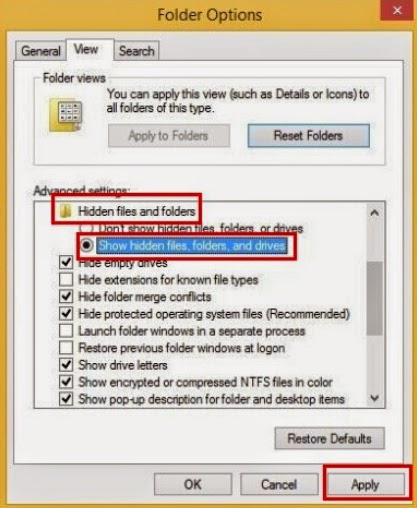
%AppData%\[RANDOM CHARACTERS]\[RANDOM CHARACTERS].exe
%AllUsersProfile%
%AllUsersProfile%\Programs\{random letters}\
%AllUsersProfile%\Application Data\~r
%AllUsersProfile%\Application Data\~dll
*For Windows 8 users
a. Open Windows Explorer from Start screen, navigate to View tab. At Show/Hide column, tick both file name extensions and Hidden items and hit Enter.
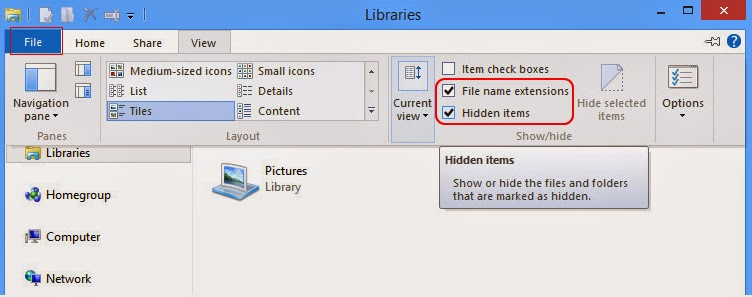
Step three. Examine following entries respectively. Seeing any suspicious key value started with Run, right click on it and select Delete.
HKEY_LOCAL_MACHINE\SOFTWARE\Microsoft\Windows\Current Version
HKEY_CURRENT_USER\Software\Microsoft\Windows\CurrentVersion
HKEY_CURRENT_USER\Software\Microsoft\Windows\CurrentVersion\Explorer\Shell Folders Startup=”C:\windows\start menu\programs\startup
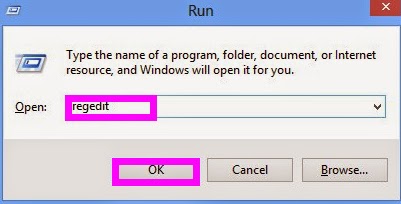
2: Advanced System Protector Automatic Removal with Special Tool
For manual removal of this infection needs to know more about special computer skills, if you have no more knowledge, please don’t do any trial.
1: Download Removal Tool by clicking the below icon. (if you feel your computer sluggish, please restart your PC and then sign in safe mode with networking.)

2: Installation process:
1) Check out the "File Download", and press "Save" to save SpyHunter file. “Save” the SpyHunter file on your Desktop.


2) Double click on the installation file and you will be prompted with a license agreement. Please read through the license agreement and check the box stating that you agree to the terms and click "Next."



3: After the installation has been successfully completed, SpyHunter will start scanning your system automatically.

4: You should now click on the Remove button to remove all the listed malware.

Double Check with RegCure Pro
After the scanning with SpyHunter, to make sure your computer safe, please check it with RegCure Pro again.
RegCure Pro is a tool to fix the common problems that cause PCs to become slow, sluggish and erratic performers. This software is a fantastic cleaner. It gets rid of active malware and viruses, registry errors, junk files, unneeded process and programs that slow your PC down and make for long startup times.
1.Click here to download RegCure Pro

1) You will need to click Save or Run to install the application. (If you choose to save the application, we recommend that you save it to your desktop and initiate the free scan using the desktop icon.

2) Once the file has downloaded, give permission for the Setup Wizard to launch by clicking the "Next" button. Continue following the Setup Wizard to complete the RegCure Pro installation process.


2. Click “Start Scan” to do a scan with your system.

3. Delete all detected issues and fix PC with RegCure Pro.

Note:
Advanced System Protector is an unwanted application which has connected with adware that can modify your system settings in the background. It will display annoying fake warning pop-ups, to make sure you have a good experience on your computer, you have to remove it with reliable removal here.
>> Download SpyHunter Scanner to Detect Advanced System Protector Virus!
No comments:
Post a Comment