zbwmkk.com page with saying that “Warning!!!Your Java Version is outdated, Have Security Risks, Please Update Now!” show on each tab you open? What is "zbwmkk.com"? How can you remove it completely? Please read more here.
What is "zbwmkk.com"?
zbwmkk.com is a aggressive site that can do a lot of activities on the installed computers, you have been experiencing the following things:
A. Strange popups from zbwmkk.com in each site you visit. They are typically related the type of site or product but definitely not part of the site.
B. You also keep seeing bloody annoying browser redirections. One repetitive one that happens goes to like a fake Google and it appears with zbwmkk.com.
C. You notice when I am on a site and trying to browse to another page, it takes a long time and the status bar shows some strange site before opening the next webpage.
D. You can get several redirects to other websites.
E. You try to reset the settings of my browsers Google Chrome and Internet Explorer, I tab the advanced settings and extensions button, and to disable the three things, but the popup thing is still there.
F. The pop-up blocker in my system does not block this popup page.
You notice the page at zbwmkk.com says:
“Warning!!!
Your Java Version is outdated, Have Security Risks,
Please Update Now!”
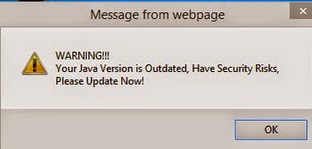
This will open in every window you open. Apart from getting the troubles above, each time you open new tabs on the Internet Explorer, Google Chrome, Mozilla Firefox web browsers, you will be redirected to the page related with zbwmkk.com like http://m3.zlvijp.com/ and http://m3.zlsddm.com/, the following are the full link.
http://m3.zlvijp.com/go.php?geo=US&lp_domain=zbwmkk.com&aid=208&clickid=1415659502
http://m3.zlsddm.com/go.php?geo=US&lp_domain=zbwmkk.com&aid=208&clickid=141564206
And then redirect to a link immediately, here is the full link;
http://www.9w7jbr2.com/7032435A3E4D5D7A2E302A4A2C2F2A2DA470D97F4CBBAB790C4F4F32971AFFC64D44D83833466865EAF77ED0BAFF55B3?PubID=5744_1514_1392&tgu_src_lp_domain=www.yousofftdwns.com&ClickID=8018247151
and you can see a little box with several word and link pops up on the large window
“Recommended
You are currently browsing the web with
and it is recommended that you update your video player to the fastest version available.
Please update to continue.”
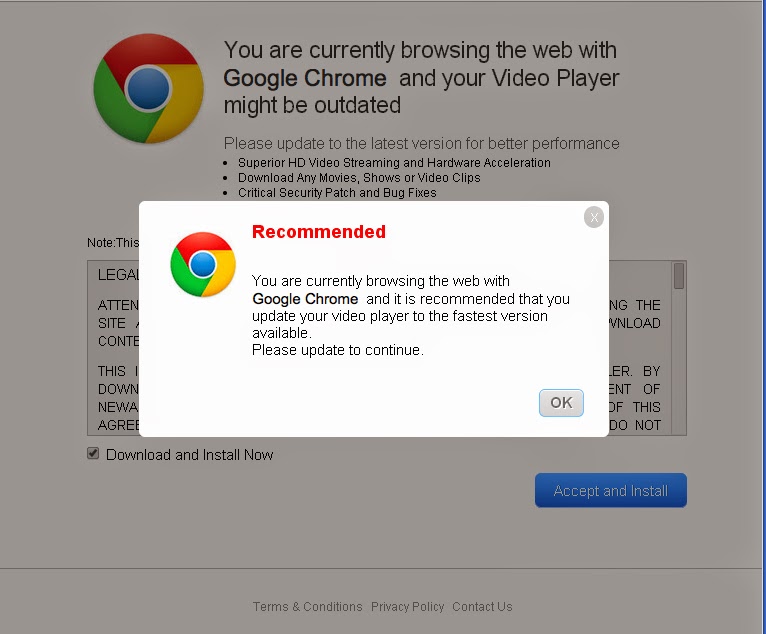
zbwmkk.com usually packs with rootkit or Trojans which have the functions to track victims ’online behaviors and steal personal information and record privacy data such as bank account information, credit card information, and social security number. As a result, users’ personal information will be in high risk of exposure to hackers or creators and transferred to remote server, so the scammers will use this information onto the purpose of marketing.You have to remove zbwmkk.com from your computer.
Special Removal Process for zbwmkk.com Pop-up
1. Manually remove zbwmkk.com from your computer:
Internet Explorer
Press Alt+X and click Manage add-ons.
Remove fixray.com from Toolbars and Extensions.

Mozilla Firefox
Press Ctrl+Shift+A for Add-ons manager tab will open.
Remove fixray.com from Extensions.
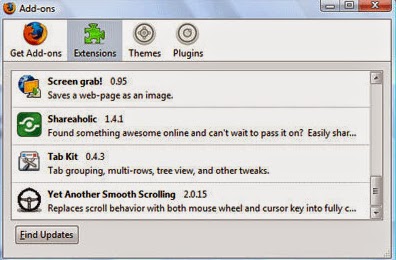
Google Chrome
Press Alt+F and click Tools.
Select Extensions and remove fixray.com from the list.
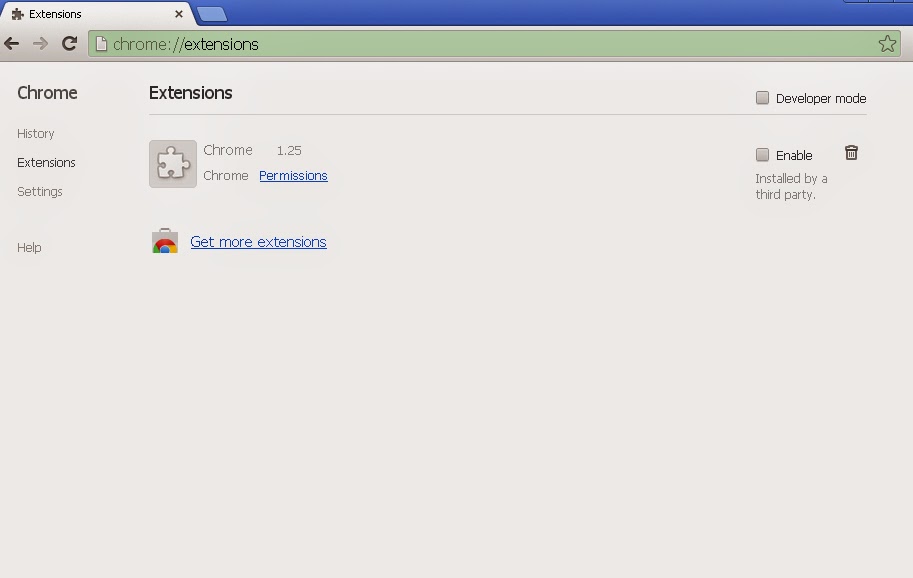
2. Automatic Remove zbwmkk.com using a Professional Malware Removal Software.
1) You can download the latest official version of SpyHunter from the below icon.
2) Once finished download, please double click on the download file to open it.


3) Keep following the self-explanatory Installation Wizard to finish installation process.



4) Do a full scan with your PC.

5) Tick all malware and then click remove button to remove them.

Double Check with RegCure Pro
After the scanning with SpyHunter, to make sure your computer safe, please check it with RegCure Pro again.
RegCure Pro is a tool to fix the common problems that cause PCs to become slow, sluggish and erratic performers. This software is a fantastic cleaner. It gets rid of active malware and viruses, registry errors, junk files, unneeded process and programs that slow your PC down and make for long startup times.
1.Click here to download RegCure Pro

1) You will need to click Save or Run to install the application. (If you choose to save the application, we recommend that you save it to your desktop and initiate the free scan using the desktop icon.

2) Once the file has downloaded, give permission for the Setup Wizard to launch by clicking the "Next" button. Continue following the Setup Wizard to complete the RegCure Pro installation process.


2. Click “Start Scan” to do a scan with your system.

3. Delete all detected issues and fix PC with RegCure Pro.

Notice: It is critically important to remove zbwmkk.com, yet there might be multiple other threats to deal with. There is no doubt the odd of having more than one threat to a great extent with a severely corrupted Internet Explorer, Firefox or Google Chrome. You have to get rid of zbwmkk.com once you find it o your computer. Manual removal of popup virus needs obtain special skills, if you have no enough knowledge, we here suggest you download effective and tested removal here to help you.
No comments:
Post a Comment