Got hit with Cryptowall 2.0 yesterday, all of the Files on my computer have been encrypted, want to find recovery tool to get back my data? Hope someone will help. Cryptowall 2.0 this new version ransomware has attacked many computer users recently. If you want to see more about information on this ransomware, please read the following page.
Cryptowall 2.0: The next generation of ransomware
You may know that an infamous and nasty encrypting infection called Cryptowall which has been a huge threat for computer users in the last days. Now it will give you more damages, for it has released a version called Cryptowall 2.0( Crypto Wall 2.0) or Cryptowall 2; which will encrypt all local data and data found on network shares. It is a new version world’s most widespread ransomware CryptoWall has migrated to the TOR network.
Updated CryptoWall 2.0 ransomware released that makes it harder to recover files
CryptoWall 2.0 or Crypto Wall 2.0 is another defense to prevent the clamping down of the creators for this software. As you can see that it has the same ability like older scam to encrypt the files on computers.Basically this virtual pathogen encrypts all your computer files and then asks for a fee depending on the size of the encrypted files. CryptoWall 2.0 can encrypt your data files including MP4- MP3- JPG- GIF- TXT-PDF-PDS-DBF-XLS-XLSX-DOC.

After your files encrypted by CryptoWall 2.0, you can see that page with text like that;
“All of your files were protected by a strong encryption with RSA-2048 using CryptoWall 2.0. More information about the encryption keys using RSA-2048 can be found here: http://en.wikipedia.org/wiki/RSA_(cryptosystem)”. In addition, you can see a page called File DECRYPT_INSTRUCTION.TXT shows on your screen:
“For more specific instructions, please visit your personal home page, there are a few different addresses pointing to your page below:
1.https://paytordmbdekmizq.tor4pay.com/185zsx8
2.https://paytordmbdekmizq.pay2tor.com/185zsx8
3.https://paytordmbdekmizq.tor2pay.com/185zsx8
4.https://paytordmbdekmizq.pay4tor.com/185zsx8
If for some reasons the addresses are not available, follow these steps:
1.Download and install tor-browser: http://www.torproject.org/projects/torbrowser.html.en
2.After a successful installation, run the browser and wait for initialization.
3.Type in the address bar: paytordmbdekmizq.onion/185zsx8
4.Follow the instructions on the site.
IMPORTANT INFORMATION:
Your personal page: https://paytordmbdekmizq.tor4pay.com/185zsx8
Your personal page (using TOR): paytordmbdekmizq.onion/185zsx8
Your personal identification number (if you open the site (or TOR 's) directly): 185zsx8”
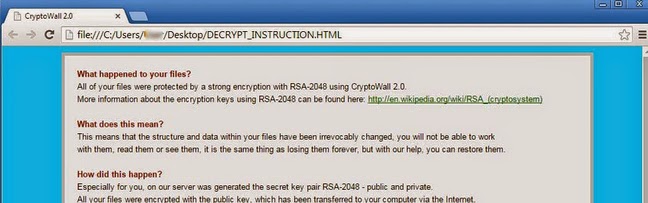
Upgraded CryptoWall 2.0 has encrypted your files, so you are asked to pay certain fee to restore them. You can see a bitcoin payment address shown on the page, and this ransomware uses its own TOR gateway servers they do not have to worry about being blacklisted. What is more, it has several changes with CryptoWall 2.0 include unique wallet IDs to send ransom payments, secure deletion of original unencrypted files, and the use of their own TOR gateway. All these changes make the files cover more difficult.
A victim of Cryptowall 2.0:
“I have found out Cryptowall 2.0 today morning that I can´t open any file on my PC, and I see I have a file created on almost every folder. The file is called "DECRYPT_INSTRUCTION.TXT" and the content is this: File DECRYPT_INSTRUCTION.TXT”
Reliable Steps to Get Rid of CryptoWall 2.0
Step One: Restart your PC into Safe Mode with Networking.
*For Windows 7/Vista/XP users:
a. Restart the computer. Before Windows Welcome interface appears, please tap F8key constantly until Windows Advanced Options Menu displays.
b. On the black screen of Windows Advanced Options Menu, use the arrow key to move down and choose Safe Mode with Networking option by highlighting it. Then hit Enter on the Keyboard.
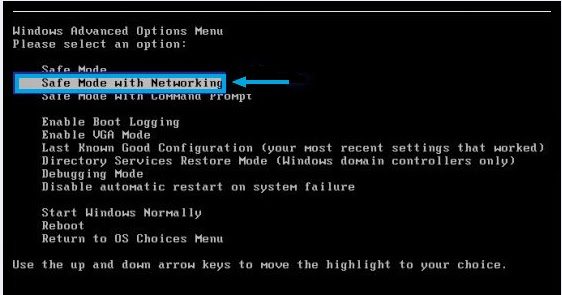
*For Windows 8 users:
a. Select Settings on the charm bar and then Power options. Press and hold Shift key on the keyboard and click Restart.
b. Click Troubleshoot on the displaying Choose an option menu and then Advanced option to proceed.
c. Choose Windows Startup Settings next and press Restart. After that, the computer will reboot and show nine start-up settings, click F5 to enter.


Step Two: Show hidden files and folders.
Windows 7/Vista/XP users:
1). Click on Start button and then on Control Panel
2). Click on Appearance and Personalization
3). Click on Folder Options
4). Click on the View tab in the Folder Options window
5). Choose Show hidden files, folders, and drives under the Hidden files and folders category
6). Click OK at the bottom of the Folder Options window
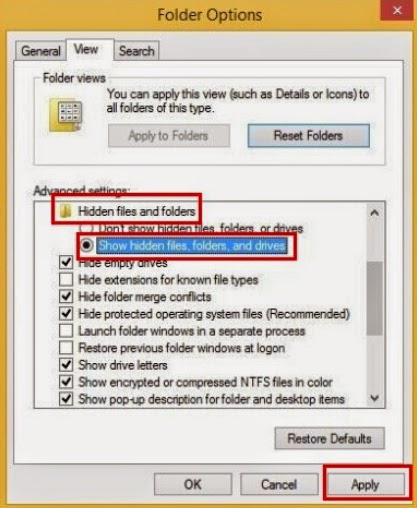
Windows 8 users:
Open Windows Explorer from the Start screen. Click View tab. Tick “File name extensions” and “Hidden items” options and then press OK to show all hidden items.
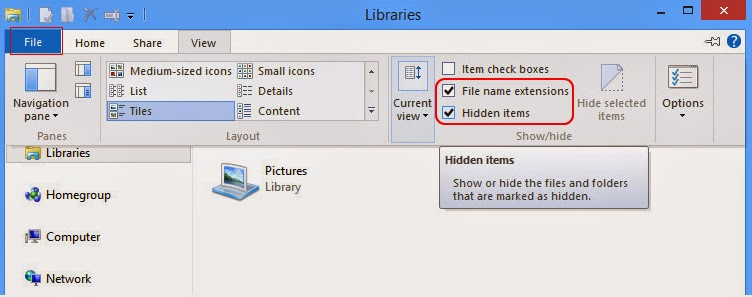
Step Three: Run a computer scan with SpyHunter Anti-Malware to remove Department of Justice Virus
SpyHunter is a powerful Anti-Malware to detect and remove all traces of malware including worms, Trojans, rootkits, rogues, dialers, spyware and more.1: Download the latest official version of SpyHunter by click the below download icon.
2: Once you have downloaded, double-click the installer file to start the installation.


3: Keep following the prompts shown on the screen in order to continue with the installation process.



4: When installing done, please start a full scan with your system.
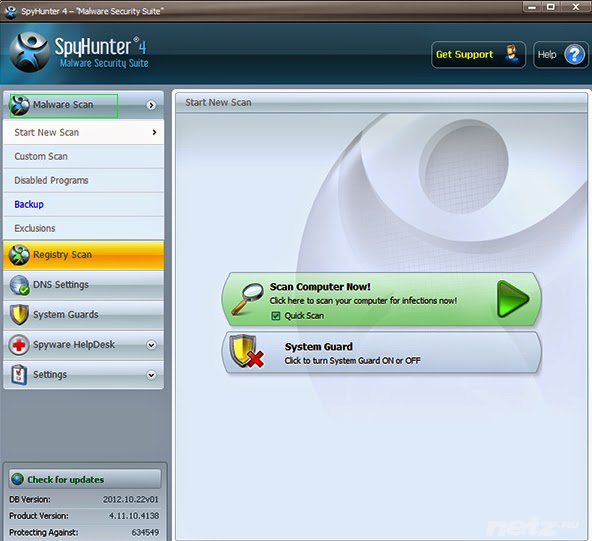
5: After the scanning, please check the results and remove all infected files.

Step Four: Restart your PC back to normal mode.
Optional tip: After removing CryptoWall 2.0, you can use Perfect Uninstaller removed all unneeded applications, empty registry files on your PC. Remove programs that could not be removed by Add/Remove Programs make your system runs smoothly.
Perfect Uninstaller is a better and easier way for you to completely and safely uninstall any unneeded or corrupt application that standard Windows Add/Remove applet can't remove. If your are trouble with uninstalling unwanted application software in your computer and seeking for a perfect solution. You can click this link to download Perfect Uninstaller.

Feartures And Benefits of Perfect Uninstaller
• Easily and completely uninstall programs
• Completely clean the empty / corrupted registry entries
• Forcibly uninstall any corrupted programs
• Forcibly display and uninstall hidden programs
• Much faster than the Add/Remove applet.
• Easy to use with friendly user interface.
• System Manager.
• Operating System: Windows 95/98/ME/NT/2000/2003/XP/ Vista32/ Vista64

How to download and install Perfect Uninstaller on PC.
Step 1: Click below icon to download Perfect Uninstaller
Step 2: To install the software just double click the PerfectUninstaller_Setup.exe file.


Step 3: Select "Run" to download and install Perfect Uninstaller. (If you prefer you may save the Perfect Uninstaller setup file (PerfectUninstaller_Setup.exe) to your computer and install the software later by clicking on the 'Save' button.)

Step 4: The next screen will ask for a "Destination Folder".

Step 5: Once the file has downloaded, give permission for the Setup Wizard to launch by clicking the "Next"button. Continue following the Setup Wizard to complete the Perfect Uninstaller installation process by click "Finish.".



After installation, you can follow the steps below to uninstall unwanted programs:
1: Right click the folder to select “Force Uninstall”.
2: Perfect Uninstaller will run as below, click “Next” to proceed.

3: Perfect Uninstaller is scanning your PC for associated entries. Click “Next” to remove them.

4: Follow the on-screen steps to finish the uninstall process.


A warning to yall if you do not know about Cryptowall 2.0:
Cryptowall 2.0 is a dangerous new ransomware variant storm onto the scene using the anonymous TOR network, taking down systems and networks unlucky enough to be caught in its path. It can do the same things with CryptoWall ransomware which has encrypted your files. to protect your files being encrypted in the future, you have to remove Cryptowall 2.0 from computer with powerful removal software here.
No comments:
Post a Comment