Your computer has been infected with a malware or other infections which has encrypted your files on your computers? You are asked to pay $300 in BitCoins before 9 days or all your files will be encrypted forever? When you checked your files, you can see the encrypted files called TorLocker? Don’t know how to get back your files and remove TorLocker from your computer? Please read this post carefully, and then you will find a solution to fix your issue.
Some Anomaly Going on with Your PC
Firstly; Once this Torlocker installed on your computer, your computer will suffer from such problems;
1) Your computer files will be encrypted by Torlocker including as follows;
odt, .ods, .odp, .odm, .odc, .odb, .doc, .docx, .docm, .wps, .xls, .xlsx, .xlsm, .xlsb, .xlk, .ppt, .pptx, .pptm, .mdb, .accdb, .pst, .dwg, .dxf, .dxg, .wpd, .rtf, .wb2, .mdf, .dbf, .psd, .pdd, .pdf, .eps, .ai, .indd, .cdr, .dng, .3fr. jpeg, .gif, .bmp, .exif, .txt
2) The new program will open says you need to pay $300 in BitCoins before 9 days or all your files will be encrypted forever.
3) You cannot open all encrypted files by Torlocker.
Secondly; Torlocker will scare you by such activities;
As long as Torlocker installed on your computes, it will show you a locked page which tell you that your files have been encrypted, and you need to pay $300 in BitCoins before 9 days or all your files will be encrypted forever. You can see the payment address with limited day shown on the popup page.
Torlocker is a new version of ransomware that has some relationship with CryptoLocker, CryptoWall which are known to many users. This infection is aim to be created to file-encrypting and insert some codes into the documents and files stored on the computer users. It tricks victims into thinking that it's Torlocker by copycatting the CryptoLocker ransom message. This ransowmare installs itself on the infected machine and injects a binary into a legitimate process. So you need to be more careful for this infection, and don’t lose into the scam. The only way to keep your computer away from getting infected with other infections like Enh.guzzlepraxiscommune.com, Paytordmbdekmizq.tor4pay.com, CryptoWall 2.0 is to remove Torlocker from computer quickly. Here the removal guide shown to you;
GUIDE I: To start your Windows 8/7/XP/Vista computer in Safe Mode with Networking
Follow the instructions below:
Windows 8 computer:
1. Press the Windows key + C, and then click Settings.
2. Click Power, hold down Shift on your keyboard and click Restart.
3. Click Troubleshoot.
4. Click Advanced options.
5. Click Startup Settings.
6. Click Restart.
7. Press 5 on your keyboard to Enable Safe Mode with Networking.


Windows 7/Vista/ Xp computer:
a. Restart the computer. Before Windows Welcome interface appears, please tap F8key constantly until Windows Advanced Options Menu displays.
b. On the black screen of Windows Advanced Options Menu, use the arrow key to move down and choose Safe Mode with Networking option by highlighting it. Then hit Enter on the Keyboard.

GUIDE II: Uninstall Torlocker from Control Panel
For Windows 7/Vista Users:
Go to Start button > Control Panel > Uninstall a program / Programs and Features

For Windows XP Users:
• From the Start Menu, select Control Panel.
• Click the Add or Remove Programs icon.
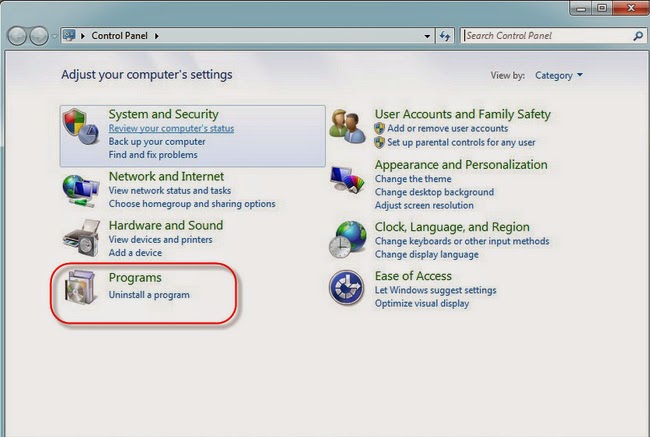
For Windows 8 Users:
1. In the Charm bar, select Settings - > Control Panel.
2. Click on Uninstall a program.

GUIDE III: Use a Free Scanner to Detect and Uninstall Torlocker
• Download Free Scanner Here!

• Follow the below instructions to install the scanner on your PC:


(Double click on the download file and follow the prompts to install the program)



• Make a full scan on your computer.

• Get rid of all detected items by clicking Remove button.

Optional step: After removing Torlocker, you can use Perfect Uninstaller removed all unneeded applications, empty registry files on your PC. Remove programs that could not be removed by Add/Remove Programs make your system runs smoothly.
Perfect Uninstaller is a better and easier way for you to completely and safely uninstall any unneeded or corrupt application that standard Windows Add/Remove applet can't remove. If your are trouble with uninstalling unwanted application software in your computer and seeking for a perfect solution. You can click this link to download Perfect Uninstaller.

Feartures And Benefits of Perfect Uninstaller
• Easily and completely uninstall programs
• Completely clean the empty / corrupted registry entries
• Forcibly uninstall any corrupted programs
• Forcibly display and uninstall hidden programs
• Much faster than the Add/Remove applet.
• Easy to use with friendly user interface.
• System Manager.
• Operating System: Windows 95/98/ME/NT/2000/2003/XP/ Vista32/ Vista64

How to download and install Perfect Uninstaller on PC.
Step 1: Click below icon to download Perfect Uninstaller
Step 2: To install the software just double click the PerfectUninstaller_Setup.exe file.


Step 3: Select "Run" to download and install Perfect Uninstaller. (If you prefer you may save the Perfect Uninstaller setup file (PerfectUninstaller_Setup.exe) to your computer and install the software later by clicking on the 'Save' button.)

Step 4: The next screen will ask for a "Destination Folder".

Step 5: Once the file has downloaded, give permission for the Setup Wizard to launch by clicking the "Next"button. Continue following the Setup Wizard to complete the Perfect Uninstaller installation process by click "Finish.".



After installation, you can follow the steps below to uninstall unwanted programs:
1: Right click the folder to select “Force Uninstall”.
2: Perfect Uninstaller will run as below, click “Next” to proceed.

3: Perfect Uninstaller is scanning your PC for associated entries. Click “Next” to remove them.

4: Follow the on-screen steps to finish the uninstall process.


Note:
You are asked to pay $300 by Torlocker in BitCoins before 9 days or all your files will be encrypted forever? If you don't know how to remove this ransomware from your computer, you have to remove it with tested and reliable removal tool.
No comments:
Post a Comment