Frustrating Problem with Superiends.org Pop-up Ads and Redirects to chinafirstallo.com
Superiends.org is a very tricky website that can cause a lot of problems on the compromised computers. It can make changes of the settings of web browsers and cause a lot of redirects to website called chinafirstallo.com. And in the redirected page you will get a pop-up page with text that: YOUR COMPUTER MAY BE INFETCED which is red color. And you can see such words that “to remove viruses, call tech support now: tool free: 1-844-839-7975” and you also see some black words which tell you that your personal financial information is not safe. What is more, a very little pop-up box on the large pop-up page with words that: The page www.chinafirstallo.com says: An error was detected on your computer. Please contact us 1-844-839-7975 (Toll free).
You cannot close the pop-ups from Superiends.org, even though you click the Ok Button. Your mouse cannot move and open any new tab, you cannot close the pop-up message by click the “X” at the right corner of the web address bar. So we know that Superiends.org is a malicious site that can cause redirects to other malware site called chinafirstallo.com. Once it installed on PC, it will show up a lot of fake alerts that which are created to make money. In addition, each time you open your web browsers, you will get many different redirects apart from www.chinafirstallo.com.
Superiends.org will cause some other unwanted programs and malware into the system. You will see some evil add-on extension that sometimes called itself getdiscountapp and other times wowcooupon and CouponTitan. In this case, you have to remove Superiends.org and chinafirstallo.com from your computer as soon as possible you can.
The images of Superiends.org redirect and pop-up
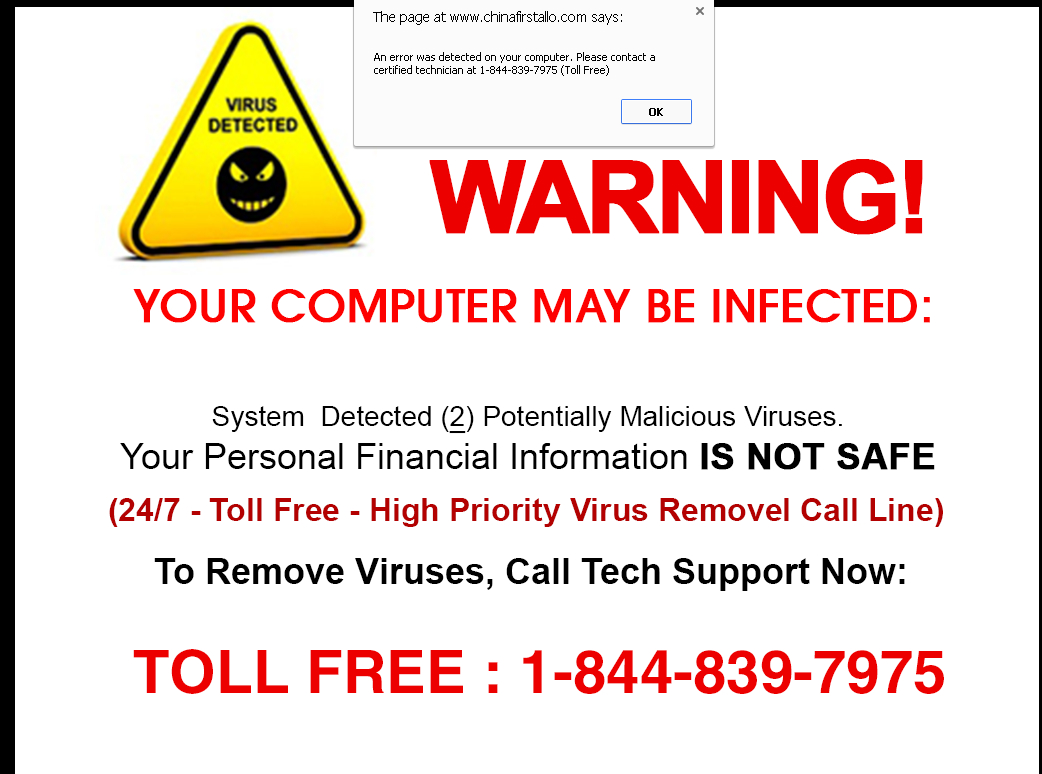
What Superiends.org will do:
1.It can cause some redirects to chinafirstallo.com or other sites.
2.You are taken to other links, all with a similar theme of "call this number! You're infected!"
3.Some other unwanted programs and malware into the system.
4.You cannot close the Superiends.org pop-up page.
How Can I Stop Superiends.org Pop-ups and Redirects to chinafirstallo.com
Step 1; Stop Superiends.org popup related process.
Press Ctrl+Shift+Esc to quickly bring up Task Manager Window:
(The name of the virus process can be random.)
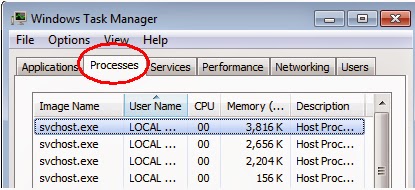
Step 2; Restore your browser back to default.
If you are Internet Explorer users:
1. Go for Alt+T and click on Internet Options.
2. In this section, move to the 'Advanced' tab and then click on the 'Reset' button.
3.Navigate to the 'Reset Internet Explorer settings' → then to 'Delete personal settings' and press on 'Reset' option.
4. After this, click on 'Close' and go for OK to have modifications saved.
5. Click on the tabs Alt+T and go for Manage Add-ons. Move to Toolbars and Extensionsand here, get rid of the unwanted extensions.
6. Click on Search Providers and set any page as your new search tool.
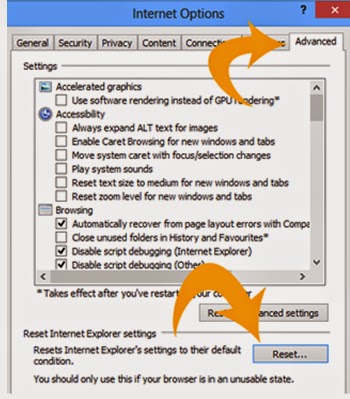
Step 3; Download Powerful Removal Tool to Remove Superiends.org Safely and Easily.
Download Powerful Removal Tool Here!
Guides to install removal tool on your PC:
1. Click on the installer file, and the click Run button to open the file.


2. Give permission for Setup process.

3. Follow the prompts to finish the setup process.


4. Click on Scan Now button to scan your system.

5. Select all malicious items and then remove them.

Step 4; Delete Browsing History.
Internet Explorer:
Open Internet explorer window
Click the“Tools”button
Point to“safety”and then click“delete browsing history”
Tick the“cookies”box, then click“delete”
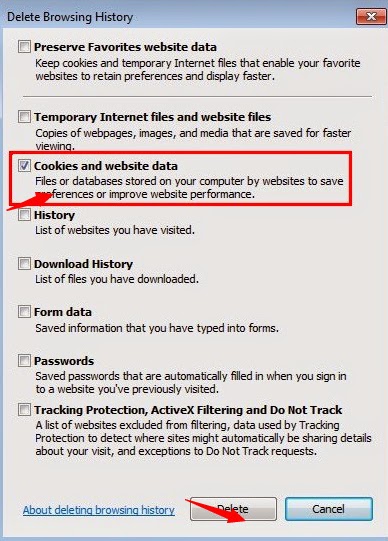
Tips: Superiends.org is very annoying program that posts many actions on the infected system including showing a ton of unwanted commercial ads or links, keeping redirecting to chinafirstallo.com or some sorts of malware sites if users are browsing on the webpages. And the manual removal process is related with some host files and registry, if you are not a savvy on computer, it may cause system crash, so you should Downoad Removal Tool Here!

No comments:
Post a Comment