BitMefender keeps popping a lot of fake warning
messages which tell you that your computer has been attacked seriously? You don’t
know how to uninstall BitMefender from your computer?
Threats and hidden trouble on BitMefender Fake Antivirus
BitMefender is a fake antivirus program
that installs on the target computers without asking any permission. Once it
gets inside, it starts to do a full scan the computers immediately. After canning,
BitMefender will show up a pop-up warning message about your computer’s health.
It tells you that your computer has been infected with many infections and
threats. In addition, it claims that a lot of errors are found on your system. In
order to fix the numerical amount of errors or issues and remove all infections
detected on your computers, you have to install or register the full version ofBitMefender. To download the licensed version of this program, you may be asked
to pay certain fee.
There are some fake scan results sent by BitMefender
“Warning! Running Trial version”
The security of your computer has been
compromised!
Now running trial version of the
software!
Click here to purchase the full version
of the software and get full protection for your PC!
“System Security Alert”
Vulnerabilities found
Background scan for security breaches
has been finished. Serious problems have been detected. Safeguard your system against
exploits and malware right now by activating antivirus tool.
“Attention”
Suspicious activity is detected on your
computer.
Please activate antivirus software for
details.
As long as BitMefender this fake
antivirus gets inside the target computers, it will stop you working on your
machine normally. It can prevent you from installing new applications from the internet,
so you cannot download other security tools online to remove BitMefender. In
some cases, you even cannot open some sorts of software on your system and you
will get errors if you try to load any them. Moreover, BitMefender will be able
to bring more outside threats like Trojan, adware, malware or other infections into
the affected computers.
Why cannot I keep BitMefender on my PC?
1, BitMefender is a rougeware that can start
scan your computer without your permission.
2, after installing this fake antivirus
program, it can come up with lots of harmful malware into the affected system.
3, it displays fake alerts, warnings
once it starts to do a full scan with the system.
4, BitMefender stops your working on
your computer normally.
5, it can disable you from installing
any software application on your PC.
6, you are asked to purchase the license
version of BitMefender to fix the detected problems on your system.
How do I uninstall BitMefender fake antivirus completely
Tip I, Restart your PC and before
windows interface loads, tap “F8” constantly. Choose “Safe Mode with Networking”
option, and then press Enter key.
Tip II, Launch the Task Manager by
pressing keys “CTRL + Shift + ESC”, search for virus: BitMefender processes and
right-click to end them.
Tip
III, Go to Control Panel and delete BitMefender from
Add & Remove program
1. Click on the Start button. This is
the small round button with the Windows flag in the lower left corner.
2. Click on the Control Panel menu
option.
3. Click on Program
4. Click Add & Remove Program
5. Find BitMefender list and
select Remove
6. Press the Apply button and then the
OK button.
Tip IV, remove the associated files and registry entries
related with BitMefender.
%Windir%\temp\BitMefender.exe
%Windir%\Temp\ BitMefender
HKEY_CURRENT_USER\Software\Microsoft\Windows\CurrentVersion\Policies\Attachments
"SaveZoneInformation"=1
HKEY_LOCAL_MACHINE\SOFTWARE\Microsoft\Windows
NT\CurrentVersion\Image File Execution Options\msseces.exe
"Debugger"="svchost.exe"
HKEY_LOCAL_MACHINE\SOFTWARE\Microsoft\Windows
NT\CurrentVersion\Image File Execution Options\MpCmdRun.exe
Tip V, Reboot your computer back to the normal mode and
then check.
User Removal Method two: Uninstall BitMefender Under the Help with SpyHunter
1. Click Here To Download BitMefender Removal Tool to automatically remove BitMefender .
2. Install SpyHunter by reading the installation details.



 3. Scan out and remove the residing files of infection.
3. Scan out and remove the residing files of infection.
After you install the program, please open it, and switch to Scan tab, perform quick or full scan to eliminate possible virus infection file
 Once the scan is over, you can click view button to check the detail
information of the detection. Please make sure to click “Remove” button
to completely remove the malicious files from your computer.
Once the scan is over, you can click view button to check the detail
information of the detection. Please make sure to click “Remove” button
to completely remove the malicious files from your computer.
User Removal Method two: Uninstall BitMefender Under the Help with SpyHunter
1. Click Here To Download BitMefender Removal Tool to automatically remove BitMefender .
2. Install SpyHunter by reading the installation details.




After you install the program, please open it, and switch to Scan tab, perform quick or full scan to eliminate possible virus infection file

Please
pay attention that: BitMefender fake antivirus can run into target computer
without your permission. It can distribute by several means. Such as clicking
spam attachments, visiting malicious websites, installing freeware, updating
programs online and so on. Once installed, BitMefender will
scan your computer without asking permission and show many fake alerts, warning. Therefore, in order to avoid
getting infected with this BitMefender rogue ware, please be more caution with
searching something online. If you cannot get rid of this fake antivirus,
please install SpyHunter to help you to clean up the
infection in a few minutes without repeating. Hurry up to drag it away from
your computer forever!

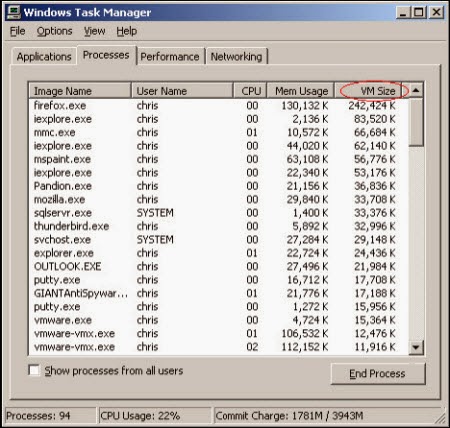


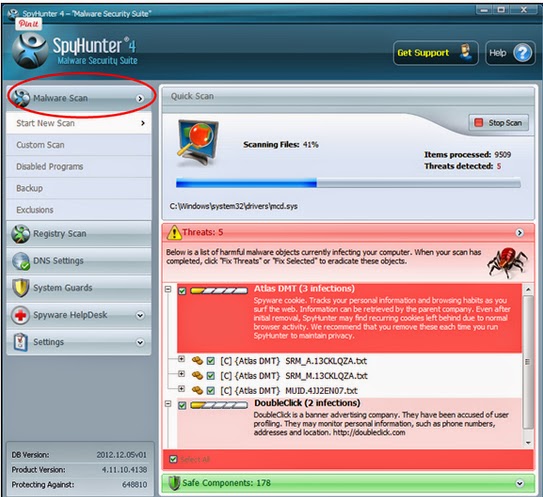
No comments:
Post a Comment