Your files have been encrypted by GPCode Trojan which acts like a copycat of ransomware virus? You are asked to pay certain ransom to lock your page and get back your files? You cannot remove GPCode Trojan after many trials? Please read more about this post.
Ransomware copycat of GPCode Trojan?
GPCode Trojan may give great hit on the affected computers. This Trojan can affect all kinds of operating system like Windows 9x, 2000, XP, Windows Vista, Windows 7 and Windows 8. GPCode Trojan acts like a copycat of ransomware virus that is able to encrypt your files stored on your computers. And then you will get a locked page which show you how to pay the ransom via the recommended sites from the GPCode Trojan locked page. It scares users with limited time to pay to ransom to get process codes then send decrypting program.
GPCode Trojan will show you a locked page as follows;
“All your personal files (photo, documents, texts, databases, certificates, video) have been encrypted with a very strong cypher RSA-1024.Just check it now.
There is no possibility to decrypt these files without a special decrypt program! Nobody can help you - even don't try to find another method.”
We accept payments only 2 days after message you've got.
You have to buy pre-paid cards (vouchers) : Ukash (for Europe/New Zealand) or Moneypak (for USA and Canada). Read these sites to know how to easy find and buy vouchers:
http://prepaid-cash.com
http://www.perukash.com/
http://intervoucher.com
https://www.moneypak.com/
When you've bought vouchers, send the unused codes with key-string shown below on this e-mail: datacode@tormail.org . We will check and process codes then send decrypting program. All messages without ukash/moneypak pin-codes will be ignored.
D890AF82C286A0E67E26EF8354480AE1B9246B75388561A7FCE120E8F5B6245DCAD34172D0D24E68
CE7B7563B3E562BA858E3E929DCA453573F6D69D686205ED
6E82688023BF33D2793AC4508D763E88ECAB72993C43868F6B7E217625E4699C0D7F379EEA8C250D
3AED46DEE348D07BC4B2A0E61518390E12D588774E133E99"
Please don’t believe GPCode Trojan pop-up pages, it is a very nasty Trojan virus that can invade into the deep system and then modify the information of host files and registry without asking permission from users. These changes may a very little one, and cannot be realized by most attackers. In fact, those changes by GPCode Trojan affect the whole performances of the system, and stop you open some normal programs. GPCode Trojan is created by cyber criminals who want to get money from victims.
Chapters to Remove GPCode Trojan from PC
Chapter A: Removal of GPCode Trojan from web browsers by disabling malicious add-ons.
Internet Explorer
Press Alt+X and click Manage add-ons.
Remove it from Toolbars and Extensions.
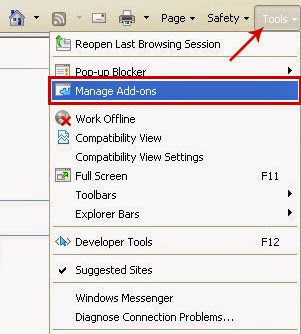
Mozilla Firefox
Press Ctrl+Shift+A for Add-ons manager tab will open.
Remove it from Extensions.
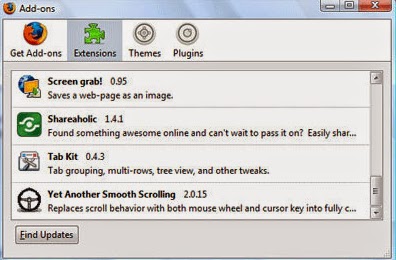
Google Chrome
Press Alt+F and click Tools.
Select Extensions and remove it from the list.
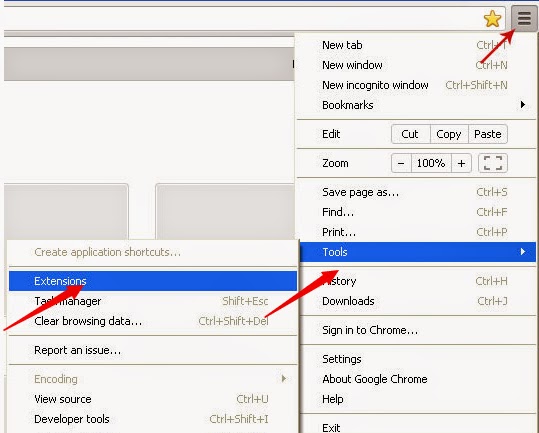
Chapter B: Removal of GPCode Trojan from control panel.
Windows 8
Move mouse cursor to the bottom right of the screen.
When Charms bar appears click Settings and select Control Panel.
Click Uninstall a program and remove undesirable applications.

Windows XP
Open Start Menu and select Control Panel.
Click Add or Remove programs and uninstall undesirable programs.
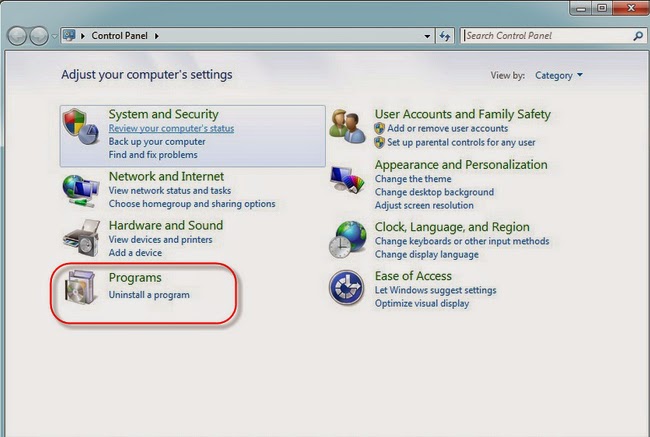
Windows Vista & Windows 7
Open Start Menu and click Control Panel.
Open Uninstall a program and remove undesirable programs.
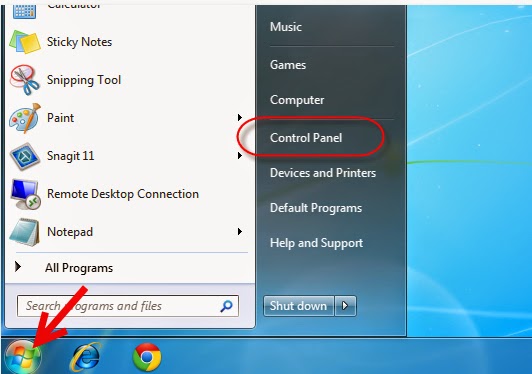
Chapter C: Removal of GPCode Trojan by using SpyHunter Anti-Spyware
1: Click the below download icon to download SpyHunter.
2: Follow the directions and to finish the installation of SpyHunter.



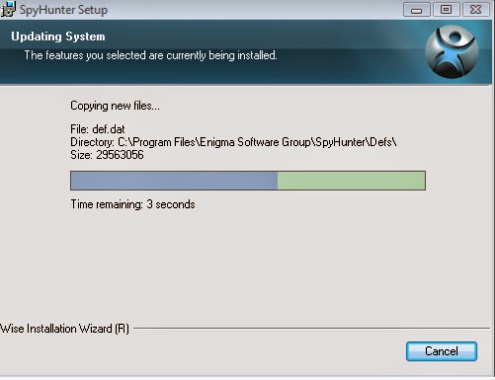

3: Click on the Scan Now button to scan your PC.

4: select all detected items and then remove them.

Chapter D: Reset browser settings – [Optional]
For IE:Open IE -> Press Alt+T -> Internet Options -> Advanced tab -> Reset -> Reset -> Close
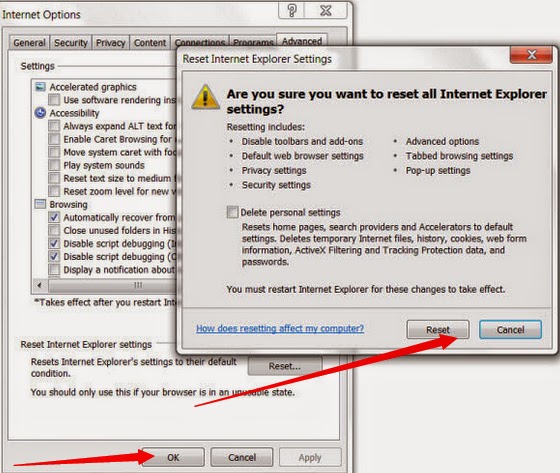
Reminder: GPCode Trojan is an unwanted program that is connected with adware. Once it gets inside the target computer, it will make changes on the infected system. So users can get a bunch of pop up when surf online. So you have to remove GPCode Trojan with reliable removal tool here from your web browsers to ensure you get a good experience on working web browsers.
No comments:
Post a Comment