It is one of victims of Safefinder search, if you have the same problem with this hijacker, please read more this page.
No Hesitation to Get Rid of Search.safefinder.com (Safefinder Smartbar/Safefinder Search)
Safefinder Search is misleading search engine that comes into target computer without user’s permission. For this program is come bundled with freeware, and when you download those freeware, you may get infected with this virus. Also, it can distribute when you visit some illegal sites, or clicking some ads.
It is a type of web browser hijacker that can affect Internet Explorer, Mozilla Firefox and Google Chrome, Yahoo, and Bing. Your homepage and default search provider will be changed into http://search.safefinder.com/ and Safe finder Search without asking your prompts. This browser hijacker can make changes of the default web browser’s settings in the background, so you start to notice this infection when you open your web browsers and do some actions on your browsers, you may be kept redirecting to its own domain websites. This web search is created by cyber criminals in order to advertise commercial websites and increase their traffic. If you make a search using it, you will see that it mainly displays sponsored websites despite what search query you enter. A lot of pop-up ads or links will show up once you install Search.safefinder.com.
Like other browser hijacker, Search.safefinder.com gives the access to third party to collect and use your personal information, such as online history, email address, even other private data. On the other hand, it can manage your apps, extensions, themes and communicate with cooperating native applications. So you have to remove it as soon as possible you can.

Hints of Search.safefinder.com’s Appearance
1. Strange toolbar is installed onto the browser and it makes default search toolbar silent in order to offer search result instead;
2. Many more processes are running in the background but they are repeated and unfamiliar to the PC user;
3. It can trigger endless redirects to its own domain sites.
4. A lot of pop-up ads or links can show randomly.
Suggested solution I:Remove Search.safefinder.com from browsers manually
For IE users:
Open IE -> Press Alt+T -> Internet Options -> Advanced tab -> Reset -> Reset -> Close
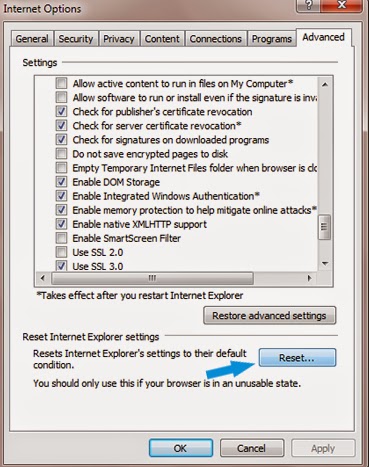
For Mozilla Firefox users:
Launch Mozilla -> Press Alt+H -> Troubleshooting Information -> Reset Firefox – > Reset Firefox – > Finish
For Google Chrome users:
Open Google Chrome -> Press Alt+F -> Settings -> Show Advanced Settings -> Reset browser settings.
Suggested solution II: Get rid of Search.safefinder.com from computers automatically
A: Quick and safe download free scanner here!
B: And you are welcomed to follow the installation steps shown on the Windows to install the removal tool – SpyHunter onto your PC.





C: As long as you finish the installation of SpyHunter, please perform a full scan.

D: The last step you have to do: clear up all detected infections.

ATTENTION PLEASE: if you unfortunately get additional pushy items together with this threat, you are welcome to get customized solution by read this post. Meanwhile, you can also Download famous antivirus program here to get rid of Search.safefinder.com from your computers.
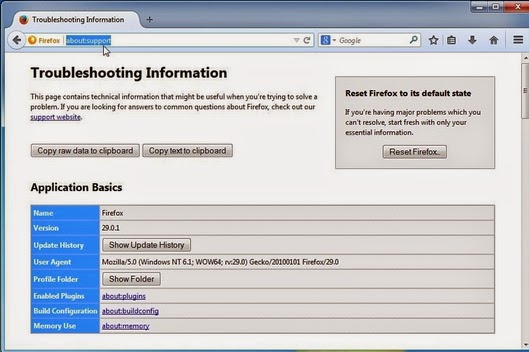
No comments:
Post a Comment