Good to Know More about CTB-Locker:
CTB-Locker, a member of the Cryptographic family, is a ransomware virus that encrypts the data of different files types stored in your computer such as documents, pictures and other digital content, and holds them to make money. Only paying ransom can the victims get their files back. CTB-Locker is particularly nasty to deal with because it encrypts files.
How Does the Dangerous CTB-Locker Get into Your PC?
CTB-Locker is distributed via emails disguised as PDF files of bills, complaints, and other business transactions. It is usually sent as ZIP attachments. Once the user clicks the link, it will install the virus in the operating system and CTB-Locker will scan all the files in the computer. The wallpaper of the computer says “Your files have been encrypted!-CTB-Locker.” And the user can not open all the scanned files because the files are encrypted. The computer users will not be able to access their files unless he pays the ransom.
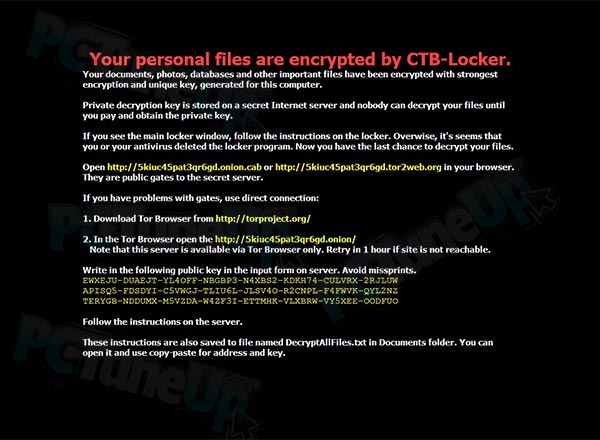
How Does the Nasty CTB-Locker Get Money From You?
CTB-Locker has a built-in payment system once it gets into a computer. The payment system is installed along with the infection of the virus. The ransom starts at 0.7 Bitcoins and increases every 24 hours until the user pays it. And the payment system will show how much the user has to pay. CTB-Locker collects coins that may turn into dollars when not paid immediately.
How to Prevent CTB-Locker?
1. Dot not open email attachments easily unless you ensure they are safe ones.
2. Do not follow doubtful web links in email messages or submit any information to webpages in links.
3. Block .SCR, .CAB, and .EXE attachments at the mail gateway.
4. The operating systems and software, including anti-virus should be kept up to date with the latest patches.
5. Make regular backups of all systems/data to avoid serious consequences should your system fall under attack.
CTB-Locker Ransomware Removal
Not rewarding these bad guys responsible for distributing CTB-Locker Ransomware to attack your PC, making file backups can let you restore any encrypted files for free. And certain good anti-malware tools can remove the CTB-Locker Ransomware. If your computer has been attacked by this ransomware, please don’t pay the fee and then take your action to remove CTB-Locker Ransomware from your PC.
How to Remove CTB-Locker Manually?
Step1: Turn the PC on and press the key F8 on the keyboard repeatedly as soon as you see anything on the screen.
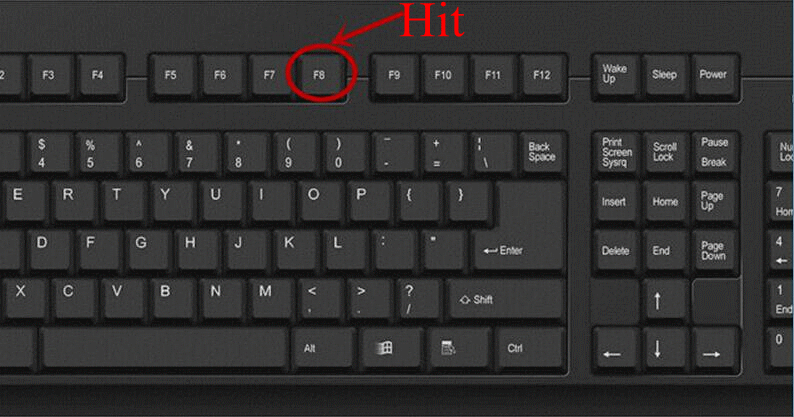
When you enter Windows’ Safe Mode, please select the option “Safe Mode with Networking”.
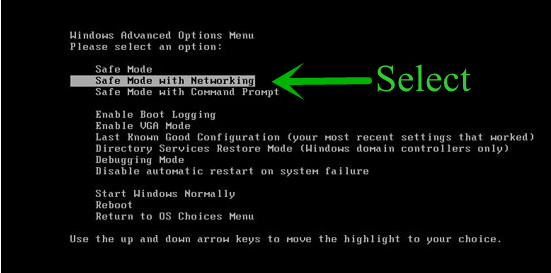
Then hit Enter on the keyboard.
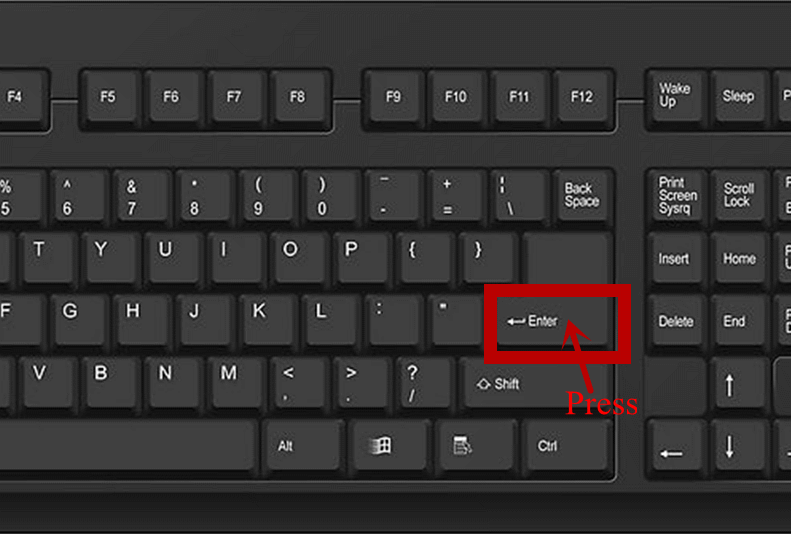
Step2: End all the processes related to CTB-Locker from task manager.
Open task manager by pressing Win+R keys at the same time and type “taskmgr” in the search blank. And then click OK.
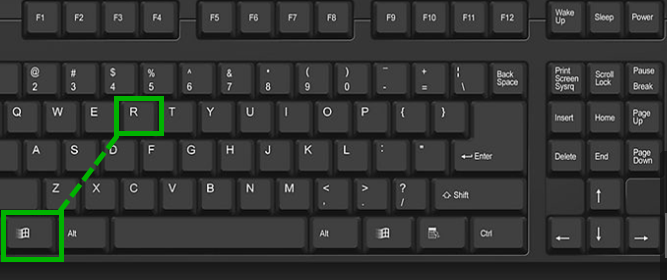
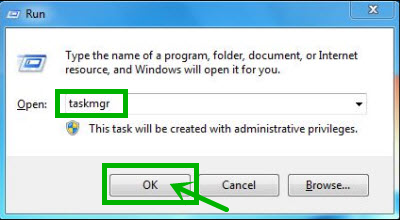
Step3: Look through the registry entries and find out all listed harmful items. Right click on them and click Delete to remove.
%CommonAppData%\<random>.exe
C:\Windows\Temp\<random>.exe
%temp%\<random>.exe
C:\Program
Files\<random>
Step4: Show Hidden Files
First, click the button Start and then click Control Panel. Second, click Appearance and Personalization. Third, click Folder Options. And then, click the View tab in the Folder Options window. And choose Show hidden files, folders, and drivers under the Hidden files and folders category. Finally, click Apply at the bottom of the Folder Options window.
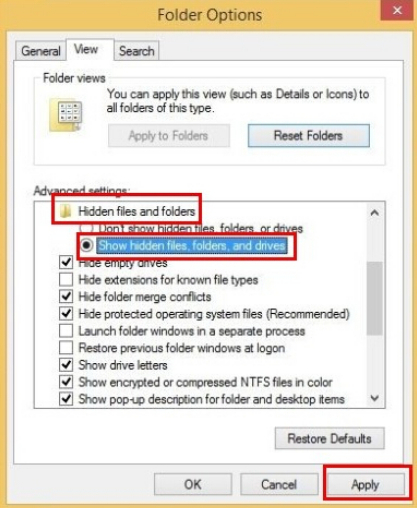
Remove CTB-Locker Automatically by SpyHunter
As we all know, CTB-Locker is a ransomware that encrypts the data of different files types stored in your computer and then leads your computer to potential computer security threats. Therefore, it is important that you remove CTB-Locker as soon as possible. A ransomware often becomes tools in big malware distribution schemes, and you should never allow your computer to be attacked by the dangerous cyber. However, the removal of a ransomware is a little complicated than removing an adware. Therefore, it is recommended that the computer user can use a good anti-malware tool to help you to uninstall CTB-Locker entirely and for good.
SpyHunter’s Spyware Scanner is free for malware detection.
First, you can run a free scan for malware detection.
Second, if SpyHunter detects malware on your PC, you will need to download SpyHunter’s malware removal tool to remove the malware threats. Please follow these steps to install SpyHunter.
Step1: Click the icon “Download”. When you click the button, you can see the next step as following step2.
Step2: When you click the button in the step1, you should click the button “Run” in step2.
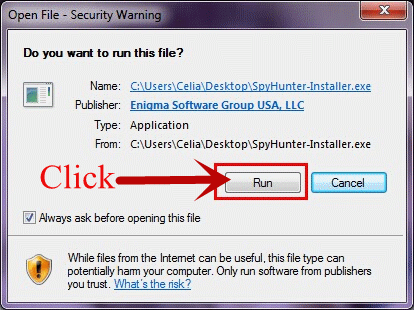
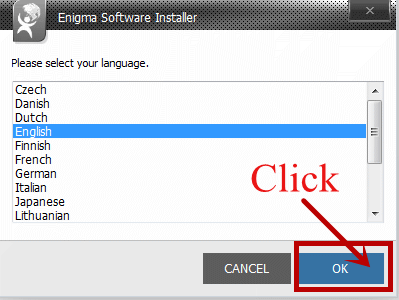
Step4: When you finish the step3, please click the button “CONTINUE” in step4.
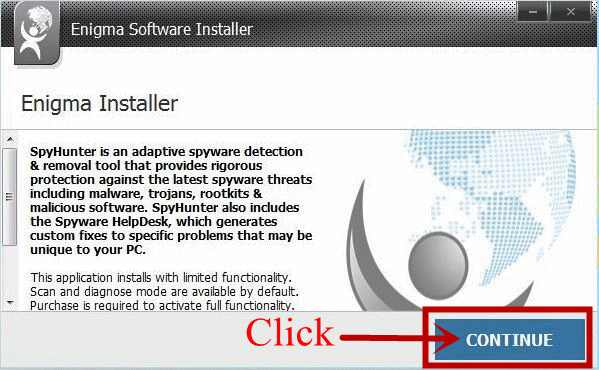
Step5: Please choose the option “I accept the EULA and Privacy Policy”, then click the button “INSTALL” and you will enter next step – step6 as following.
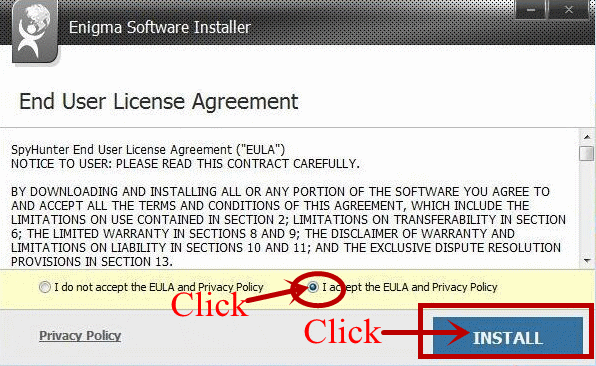
Step6: When you click the button “INSTALL” in step5, you will see something as step6 shows. Please wait for several minutes in this step.
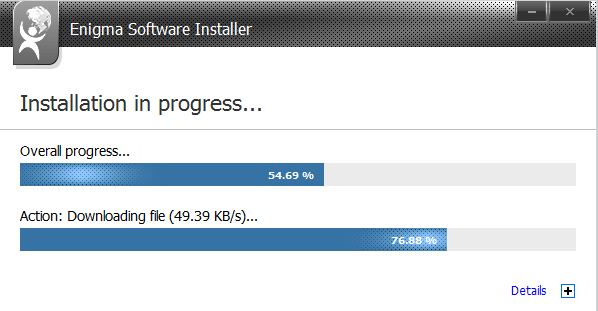
Step7: The software set up successfully as you see in step7, and then please click the button “EXIT”.
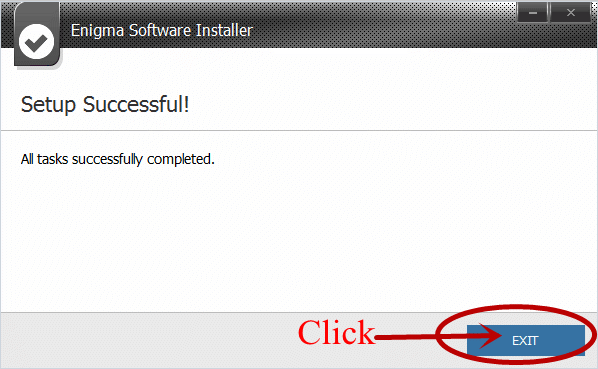
Step8: When the step7 finished, something will be shown as this step. And you can click the button “Start New Scan”.

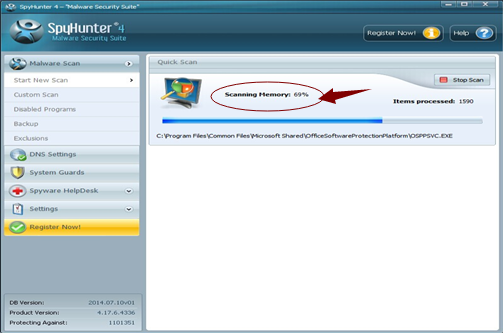
Step10: When you want to remove the malware threats, you need to click the button “Select all”, and then click the button “Remove” on the bottom right corner.
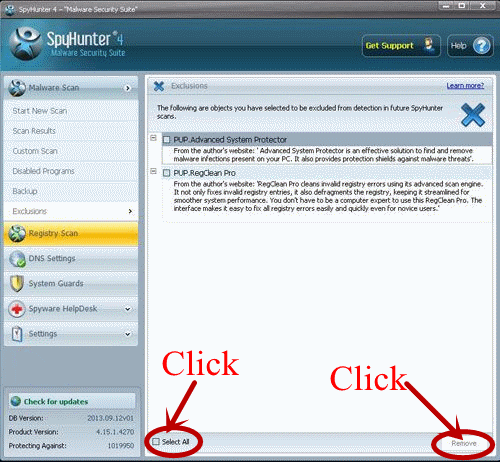
In the end: CTB-Locker is a very aggressive ransomware virus that can attack your computer completely which will prevent your surfing online smoothly. So you have to remove CTB-Locker with a powerful removal tool here.

No comments:
Post a Comment