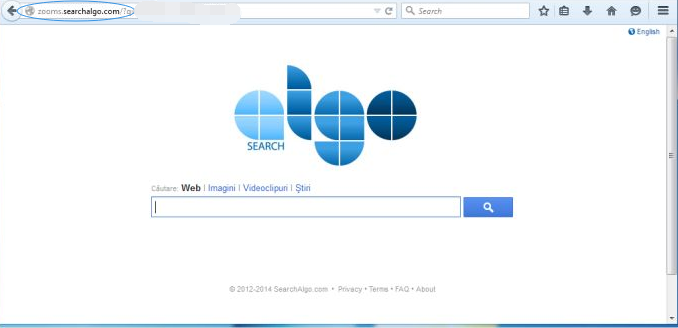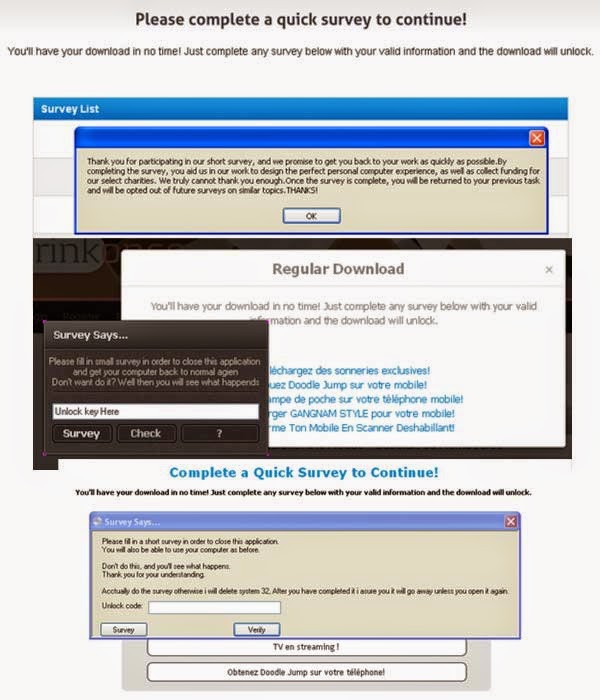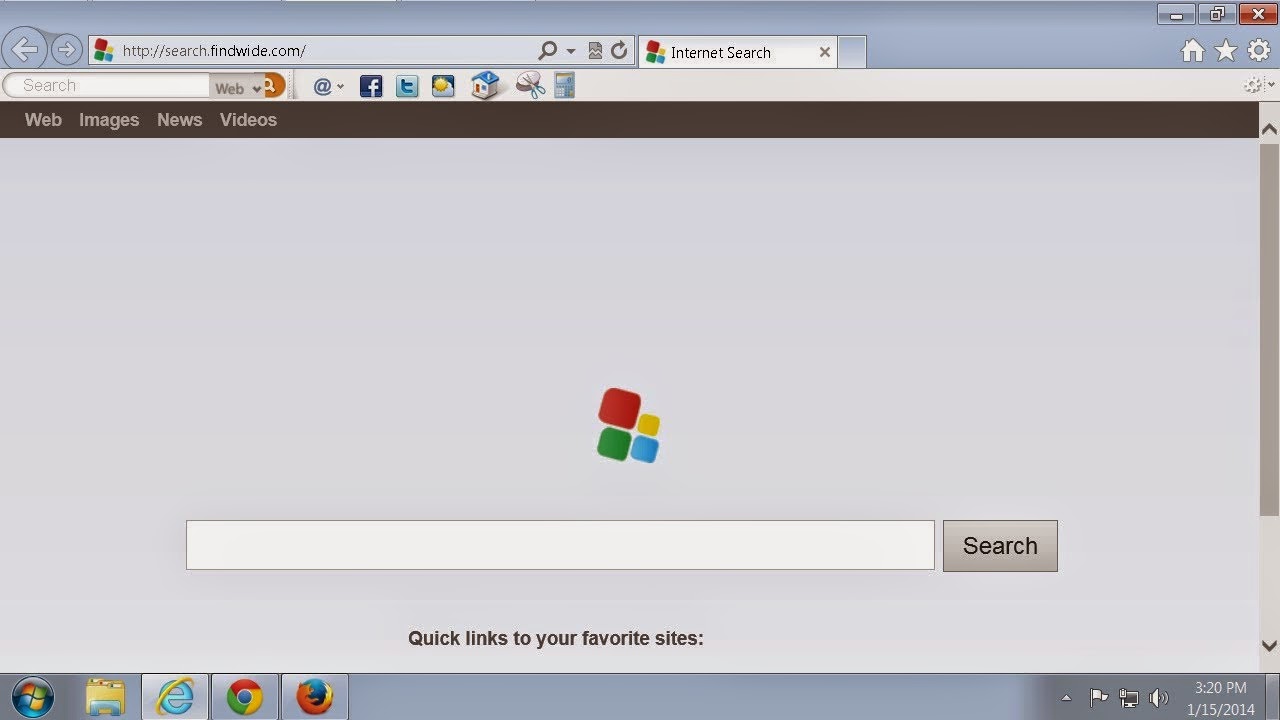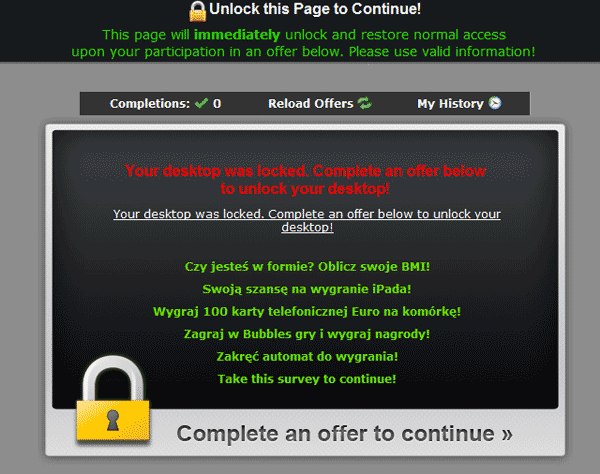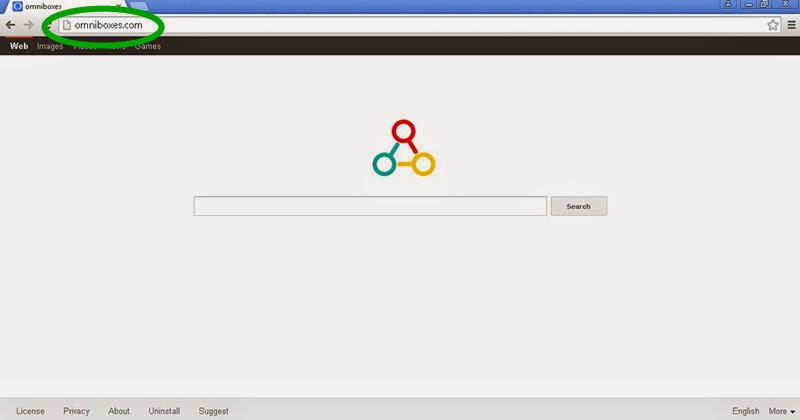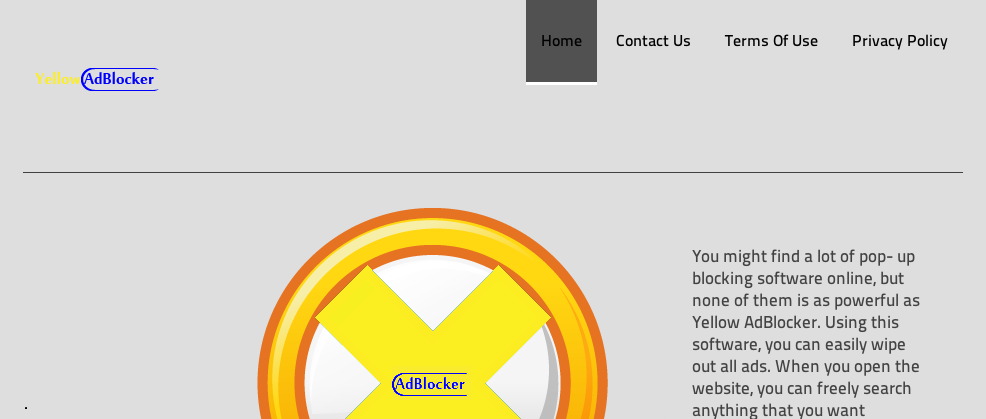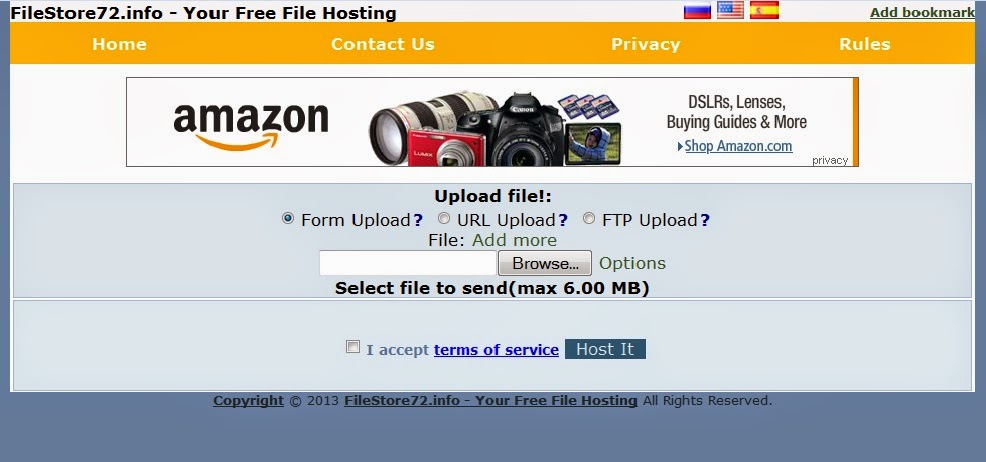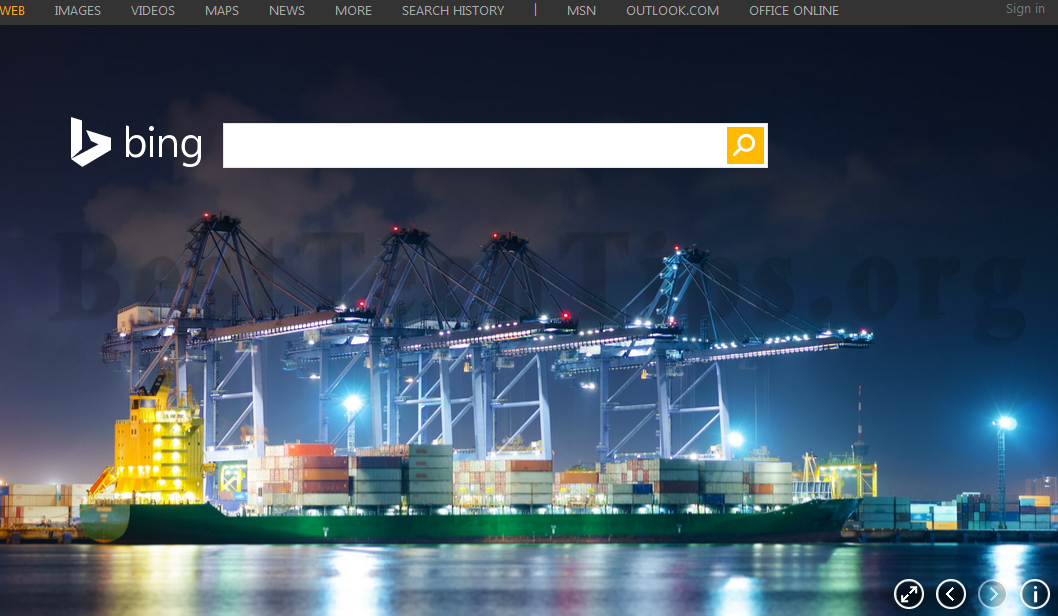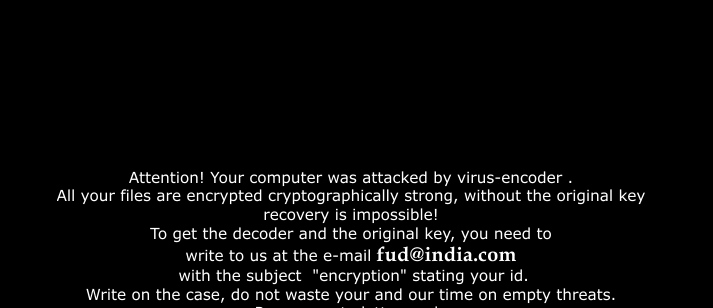Get Annoyed with Ads by Assist Point? What is Assist Point?
Assist Point, deemed as an adware program, has the ability to display pop-up ads shown as boxes on any webpage you are visiting. These boxes contain a variety of coupons which are available, pop-up ads, advertising banners or as underlined keywords. These Ads by Assist Point aim to promote web browser toolbars, optimization utilities and other products. Then its designer can earn money via generating pay-per-click revenue.

Usually, Assist Point gets into the computer without being noticed via irregular free programs downloads from the Internet. Therefore, the computer users should pay much attention when installing software.