Can I trust the scan results from Windows Efficiency Master?
The answer of this question is No. Windows
Efficiency Master is a kind of fake antivirus application that once install on
the target computers, this program can start to perform activities on the target
computers. Windows Efficiency Master will begin to do a full scan on the
computers. It acts like legitimate antivirus programs that scan the system and
registry and files and then show users many pop-up alert messages and reports. Windows
Efficiency Master informs users that there are many kinds of infections and
threats detected on their computers. Besides, numerous errors are found on the
system. You are asked to purchase the license version of the Windows EfficiencyMaster before allowing clear up these infections and errors. To register or activate
of the program, you have to pay certain fee. Please don’t believe any pop-up
messages by Windows Efficiency Master. For it is a kind of virus itself, all of
the scan results are not true. This program is created by cyber crimes to cheat
users’ money.
Warning!
Network attack attempt detected. To keep
the computer safe, the threat must be blocked.
Warning!
The site you are trying visit may harm
your computer!
Your security setting level puts your
computer at risk!
Activate Windows Efficiency Master, and
enable safe web surfing (recommended).Ignore warnings and visit that site in
the current state (not recommended).
Windows Efficiency Master
Warning! Suspicious activity detected.
Virus activity detected.
Attempt to change configuration files
detected.
Rootkit embedding attempt detected.
Warning! Infected file detected.
We strongly recommend activating full
edition of your antivirus software for repairing threats.
Warning! Network attack attempt
detected.
To keep the computer safe, the threat
must be blocked.
Windows Efficiency Master is a tricky
virus that as long as it gets on the computer, it can terminate some functions
of the system. This fake antivirus can block you from opening your antivirus
application, and it will stop you from accessing the internet. In addition, Windows
Efficiency Master will lock your system and you cannot get the desktop even
though you try to log on safe mode, safe mode with networking. What is more, Windows
Efficiency Master will act like Windows Ultimate Booster, Windows Safety Master
can bring other infections into the affected computers.
Windows Efficiency Master weird symptoms
1, it modifies infected computers in the
background.
2, Windows Efficiency Master runs into your
PC by many means like using security vulnerabilities.
3, it can scan your computer when you root
your system, and display random security alerts which tell your computer has
many problems needed to fix immediately.
4, Windows Safety Master will block some
programs from running like terminate your antivirus programs.
5, you are scared into your computer has
been infected, and you are asked purchase a license of the program before being
allowing fixing the infections on your computer.
6, it can also allow additional viruses downloading
on your computer.
How to get rid of Windows Efficiency Master safely and quickly
Method 1: Remove Windows Efficiency Master with Manual Steps
Step 1, Restart your PC and before windows
interface loads, tap “F8” constantly. Choose “Safe Mode with Networking”
option, and then press Enter key.
Step 2, Launch the Task Manager by pressing
keys “CTRL + Shift + ESC”, search for Windows Efficiency Master processes and
right-click to end them.
Step 3, Go to Control Panel and delete Windows
Efficiency Master from Add & Remove program
1. Click on the Start button. This is the
small round button with the Windows flag in the lower left corner.
2. Click on the Control Panel menu option.
3. Click on Program
4. Click Add & Remove Program
5. Find Windows
Efficiency Master list and
select Remove
6. Press the Apply button and then the OK
button.
Step 4, Show hidden files
Step: a) open Control Panel from Start menu
and search for Folder Options;
b) Under View tab to tick Show hidden files
and folders and non-tick Hide protected operating system files (Recommended)
and then click OK;
Step 5, remove the associated files and
registry entries related with Windows Efficiency Master
%AppData%\< Windows Efficiency Master
>.exe
%CommonAppData%\< Windows Efficiency
Master >.exe
HKEY_CURRENT_USER\Software\Microsoft\Windows\CurrentVersion\Policies\Attachments
"SaveZoneInformation"=1
HKEY_LOCAL_MACHINE\SOFTWARE\Microsoft\Windows
NT\CurrentVersion\Image File Execution Options\MpCmdRun.exe
Step 6, Restart your computer back to the
normal mode and then check.
SpyHunter is a powerful, real-time anti-spyware application that designed to help computer users to clean up the infections like worms, Trojans, rootkits, rogues, dialers, spyware,etc. It is important to note that SpyHunter removal tool works well and should run alongside existing security programs without any conflicts.
Step one: Click the icon to download SpyHunter removal tool
Follow the instructions to install SpyHunter removal tool
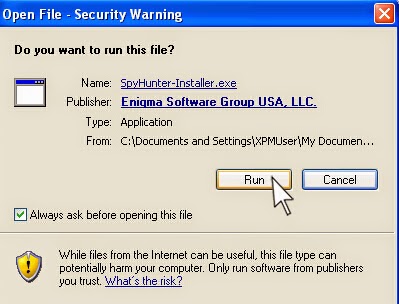
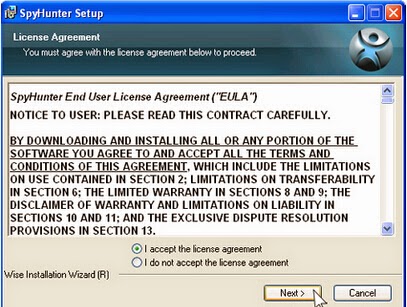

Step two: After the installation, run SpyHunter and click “Malware Scan” button to have a full or quick scan on your PC
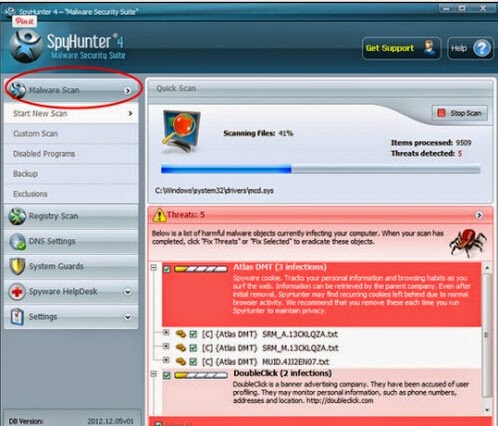
Step three: Select the detected malicious files after your scanning and click “Remove” button to clean up all viruses.
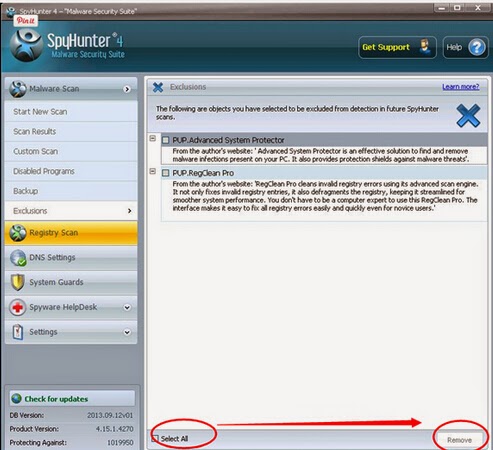
Method 2: Remove Windows Efficiency Master with SpyHunter
SpyHunter is a powerful, real-time anti-spyware application that designed to help computer users to clean up the infections like worms, Trojans, rootkits, rogues, dialers, spyware,etc. It is important to note that SpyHunter removal tool works well and should run alongside existing security programs without any conflicts.
Step one: Click the icon to download SpyHunter removal tool
Follow the instructions to install SpyHunter removal tool
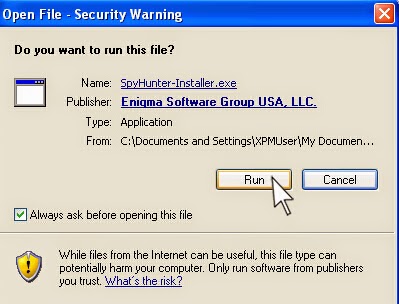
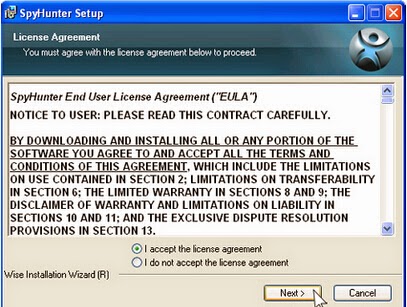

Step two: After the installation, run SpyHunter and click “Malware Scan” button to have a full or quick scan on your PC
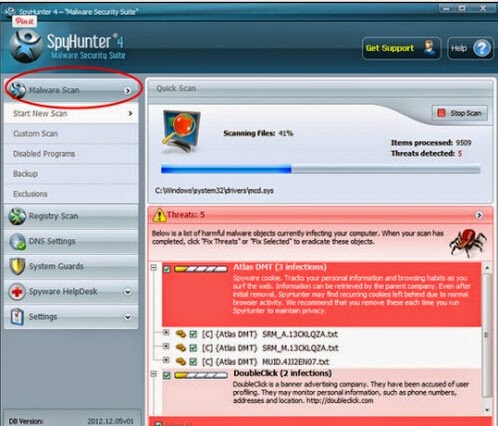
Step three: Select the detected malicious files after your scanning and click “Remove” button to clean up all viruses.
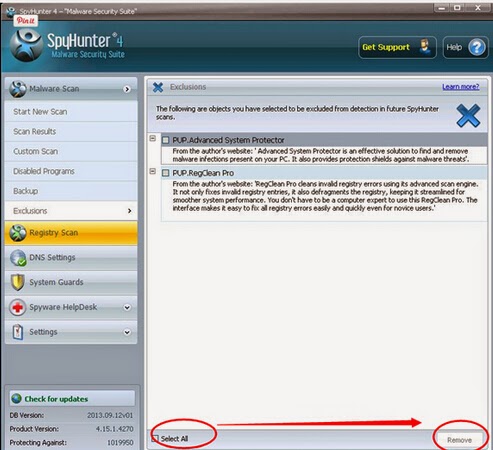
Reminder: Windows Efficiency Master is a very
tricky rouge ware which will display many fake alert messages which inform you
that your computer has many issues like errors and infections. You are asked to
register or activate license version of Windows Efficiency Master to fix the
issues on your system. Please don’t believe the pop-up alert messages from Windows
Safety Master and then try to remove this rouge quickly. In case, you don’t
know how to do it, please install Spyhunter to get rid of Windows Efficiency Master as soon as possible you can.





No comments:
Post a Comment