What is Fasto Player?
Fasto Player advertise itself as an excellent player with other convenient functions. but you should know more about this program. Fasto Player is classified as a PUP (Potential Unwanted Program), not only because of its ad-supported feature, but also for the hijacker it brings.
Users reported these symptoms when they use Fasto Player:
- Tlbsearch.com domain page hijacks their homepage and search engine. It is difficult to reset the browser setting.
- Computer performance is reduced obviously. The infected computers can be slowed down and response sluggishly.
- Ads that contain your concerned information are displayed. When users click on these ads, they will redirected to some irrelevant sites.
 |
| Fasto Player download page |
If one knows about these inconveniences, they may not consider installing this program. However, Fasto Player is promoted in a questionable way named bundling. It can be hidden in the package of freeware and shareware, or brought by those low-quality software as an addition. You have other choices when choosing a video player, just take actions to get rid of Fasto Player.
Can't distinguish unnecessary programs? Try the free scanner to have a check:
Fasto Player Removal Guide
You can try to remove the PUP with the below removal instruction. If you are not familiar with computer operating or want to save your time, you can also leave it to a recommended removal tool.Remove Fasto Player manually in steps
Step 1: Uninstall Fasto Player from Control Panel
Click the button Start >> Click on Control Panel >> Under Programs, click on Uninstall a program >> click Uninstall to remove the unwanted ones

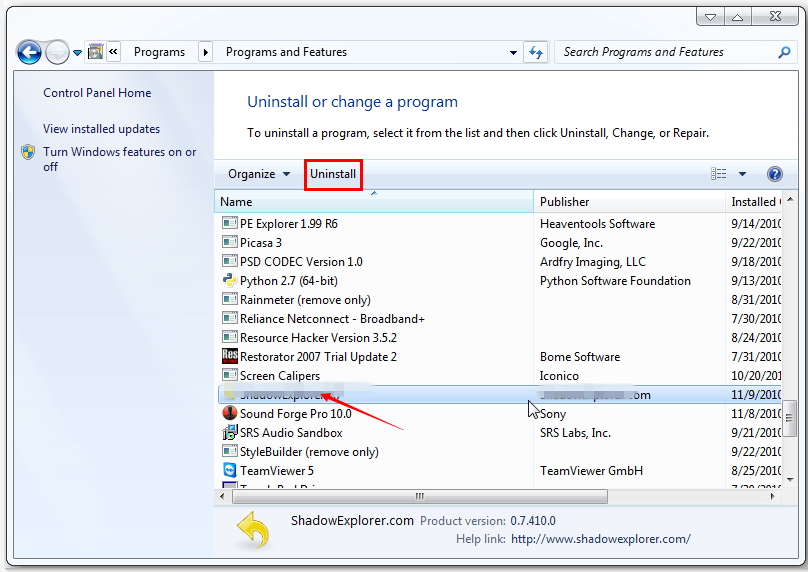
For Google Chrome:
1. Open Google Chrome -> click the Customize and control Google Chrome icon with three short stripes on the top right corner -> click on Tools -> click on Extensions
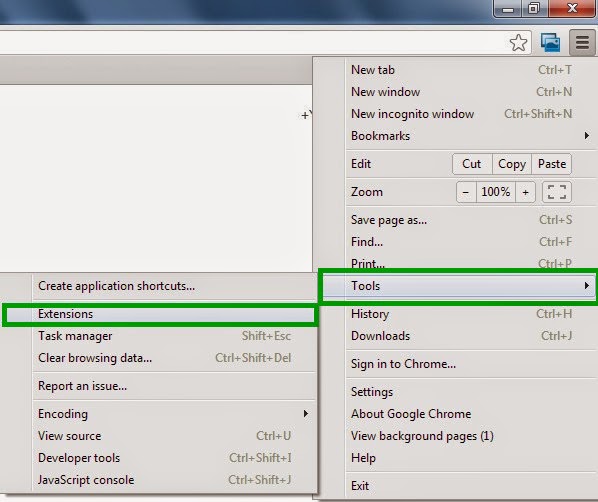
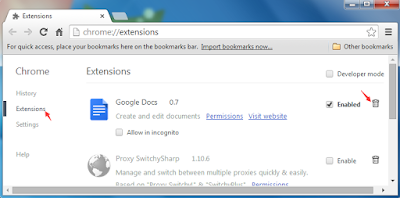
For Mozilla Firefox:
1. Start Firefox and press Ctrl+Shift+A on the keyboard at the same time to open Add-ons Manager. You will see a list of all extensions and plugins installed in Firefox.
2. Look for suspicious add-ons on the Extensions and Plugin. Highlight each one individually and click remove.
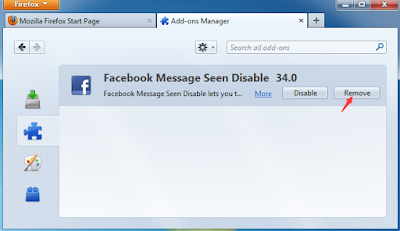
1. Click on the gear icon on the top right corner -> click on Manage add-ons
2. Under the tab Toolbars and Extensions, find out and disable the toolbars or extensions related to this adware
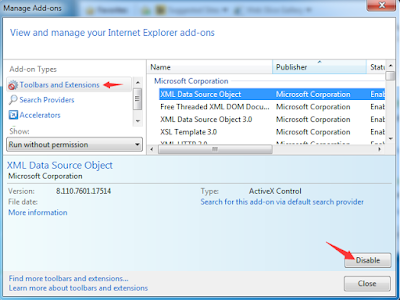
Step 3: Remove all malicious files and registry entries of Fasto Player from your computer system
1). Press Win+R in your keyboard at the same time to open the registry editor -> type regedit in the search box -> press Enter
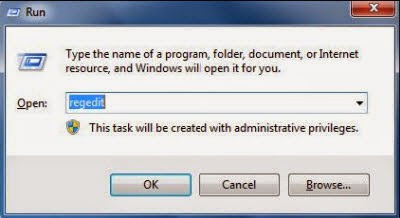
2). Look for any registry entries associated with the adware and remove them
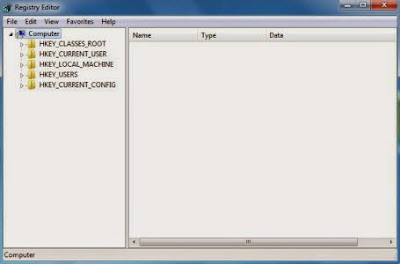
Step 4: Using RegCure Pro to optimize your system after manual removal
Click Here to Download:
1.Click the icon to download RegCure Pro
2. Double-click on the icon the RegCure Pro program to open it

3. Click Next and complete the installation

4. RegCure Pro will begin to automatically scan your computer for errors RegCure Pro Thoroughly scans and cleans up your Windows registry automatically. RegCure Pro allows you to automate the whole process of regular optimization of your PC for best performance using an in-built “Fix All" scheduler.

Automatically Remove Fasto Player with SpyHunter
Step 1: Click the icon to download SpyHunter removal tool

Step 2: Install Spyhunter as follows.



Step 3: After the installation, run SpyHunter and click “Malware Scan” button to have a full or quick scan on your PC.

Step 4: Select the detected malicious files after your scanning and click “Remove” button to clean up all viruses.

Final Recommendation: Fasto Player is a typical adware that you should do some prevention to protect your computer,
Get anti-malware program Spyhunter
Get computer optimizer RegCure Pro
Get anti-malware program Spyhunter
Get computer optimizer RegCure Pro

No comments:
Post a Comment