9/06/2013
How to Unblock/Stop Interpol Department of Cybercrime Ransomware Virus (Fake Interpol Virus, Interpol Trojan)
PreciseExpression of Interpol Department of Cybercrime Ransomware Virus
Reiterate that
Interpol Department of Cybercrime Ransomware Virus also calls
Interpol virus, fake Interpol virus, it is not a term to state the decent
organizations. Actually, it is an aggressive ransomware wears a mask of Interpol
Department of Cybercrime and then exploits this real agency as an agent to
execute its behaviors. In some degree, you can say that, this infection is a
group of MoneyPak virus, FBI virus, Department of Justice virus, U.S.
Department of Homeland Security virus and NSA Internet Surveillance Program
Virus.
Masquerading as the Logo of Interpol Department of Cybercrime, Perform Fake and Dangerous Actions
In name of Interpol Department of
Cybercrime, Interpol virus target computer users from European and
American countries, for those people are familiar with this institute well, by
Masquerading of the logo of Interpol
Department of Cybercrime, this scam will achieve the effect to threaten users
and take them into the trap made by this virus.
First of all, this fake
program can lock down the compromised system, and disable users to access the
normal desktop, and stop all the task managers at the same time. As a matter offact, once infected this ransomware, users just get a locked screen shown after
launching their machines and they cannot able to move their mouse and tap any
key, for this virus screen has been flood with the entire desktop, there is no
cancel or close button to shut it down. In this sense, attackers will
respectively get the listed modes disabled: safe mode, safe mode with
networking, safe mode with command prompt, last known good configuration,
system repair and so on after pressing F8 key. Infected computers will restart
itself if users select the ‘Windows Advanced Options’ and the locked down screen
appear automatically.
Second, users will see a
several words sent by “Interpol Department of Cybercrime”, which claims that
your computer has been locked for you have violated the law such as downloading
or distributing video, music, and software against copyright and related rights
laws. To unlock their computers users are asked to find a penalty fine via
payment system like UKash, or Playsafecard. And to make users suspect their
computer was locked by the local police, and threaten users for prosecution and
imprisonment if they don’t pay the fee in the limited day (1- 72 hours). Below
are the some of the language used in this virus:
“Interpol
Department of cybercrime
Attention! Your PC is blocked
due to at least one of the reasons specified below
You have been violating
Copyright and Related Rights Law (Video, Music, Software) and illegally using
or distributing copyrighted content, thus infringing Article 128 of the
Criminal Code of Great Britain. Article 128 of the Criminal Code provides for a
fine of two to five hundred minimal wages or a deprivation of liberty for two
to eight years.
You have been viewing or
distributing prohibited Pornographic content (Child Porno/Zoofilia and etc.).
Thus violating article 202 of the Criminal Code of Great Britain. Article 202
of the Criminal Code provides for a deprivation of liberty for four to twelve
years.
Illegal
access to computer data has been initiated from your PC, or you have been…
Article 208 of the Criminal Code
provides for a fine of up to 100000 Euro and/or a deprivation of liberty for
four to nine years.”
Please notice that the warning message from locked screen is FAKE! No
matter where it claims to come from. Interpol Department of Cybercrime program
is a scam and is one of ukash virus according to the broad mass.
Screenshot of Interpol Department of Cybercrime Virus
Residual Damages from Interpol Department of Cybercrime Ransomware Virus
A, this program can
install on the target computers without asking prompting.
B, It will block the
installed computer system and prevent computer user from accessing the
internet, and disable them navigate through their operating system.
C, Interpol Department of
Cybercrime Ransomware virus display fake warning message in the name of local
institute, and scare victims computer crime prosecution section department will
prosecute the user for violating the law.
D, this infection has capable of hijacking default homepage, redirecting
to other malicious sites after altering internet browser settings.
E, it will bring other forms of malware such as adware and spyware on the
infected computers.
F, this threat is Trojan supportive.
G, if users pay a fine via the UKash, or Playsafecard, the privacy data
inputted in the form during payment may hijack by the cyber crooks who want to
swindle money from victims by promoting this scam.
H, Computer is choppy,
sluggish, sometimes crash.
Manual Interpol Department of Cybercrime Ransomware Virus Removal Guide
Situation one, infected
computers can log on safe mode with networking.
Method one, please restart your
computers and then press F8 key continuously and choose safe mode with
networking.
Method two, Close all running
processes. Before you end its relevant malicious processes shown as below,
please make certain you have saved and close all the running files or any other
applications first.
Method three, Get rid of the
related files infected:
%Windir%\temp\random.exe
%Windir%\Temp\random
HKLM|HKCU]\SOFTWARE\Microsoft\Windows
%Windir%\Temp\random
HKLM|HKCU]\SOFTWARE\Microsoft\Windows
Method four, To remove the created
registry as follows:
HKCU\Software\Microsoft\Windows\CurrentVersion\Run\Inspector
%AppData%\random.exe
HKCU\Software\Microsoft\Windows\CurrentVersion\Internet
Settings\WarnOnHTTPSToHTTPRedirect 0
HKCU\Software\Microsoft\Windows\CurrentVersion\Settings\UID
[rnd]
Situation two, machines may log on safe mode with command prompt.
1, please restart your
computers and then press F8 key continuously and choose safe mode with
command prompt.
2, the next steps will be same as the situation one.
Situation three, the attacked computers unable to log on the any mode, please choose the option "repair your computer"
Important Step: Removal Interpol Department of Cybercrime Ransomware by using SpyHunter Anti-Spyware
1: Click the below download icon to download SpyHunter.
2: Follow the directions and to finish the installation of SpyHunter.



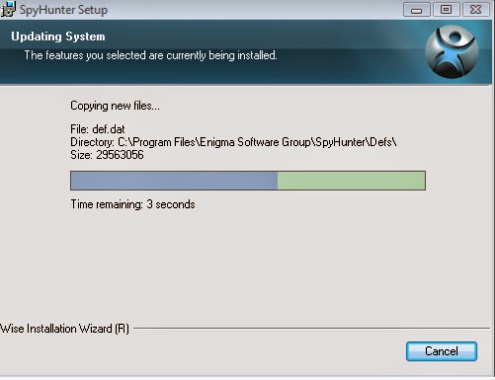

3: Click on the Scan Now button to scan your PC.

4: select all detected items and then remove them.




No comments:
Post a Comment